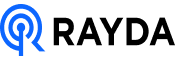Remote Device Management (RDM) refers to the processes and tools organizations use to monitor, secure, and control digital devices from a centralized location. These devices can include desktops, laptops, mobile phones, tablets, servers, and Internet of Things (IoT) devices.
With the ability to remotely access, troubleshoot, and monitor device performance, RDM eliminates the need for physical interaction with devices, thereby reducing downtime, operational costs, and security risks.
Table of Contents
What is a Remote Device?
A remote device refers to any electronic device or endpoint that operates outside an organization’s immediate physical network or premises. These devices are typically used by employees in remote or hybrid work settings or deployed in various off-site locations, like warehouses, construction sites, or retail stores.
Examples of remote devices include:
- Laptops and Desktops: Workstations used by employees working from home or co-working spaces.
- Smartphones and Tablets: Portable devices used for mobile workforces, such as sales representatives or field service technicians.
- IoT Devices: Connected devices like surveillance cameras, environmental sensors, or smart kiosks that often operate autonomously.
Remote devices expand organizational capabilities but introduce complexities related to security, maintenance, and management.
Why Should Companies Care About Managing Remote Devices?
1. Ensuring Data Security
Remote devices often operate outside secure corporate networks, making them vulnerable to threats such as hacking, malware, or phishing attacks. Without effective management, sensitive business data stored or transmitted through these devices can be compromised. RDM solutions provide robust features like encryption, secure VPN access, and remote wiping capabilities to mitigate these risks.
2. Maintaining Operational Efficiency
Unmanaged devices can experience technical issues, outdated software, or unoptimized configurations, leading to decreased productivity. RDM tools allow IT administrators to remotely monitor and troubleshoot devices, ensuring they operate at peak performance. This minimizes downtime and maximizes workforce efficiency.
3. Regulatory Compliance
Many industries, such as healthcare, finance, and technology, have stringent data protection laws like GDPR, HIPAA, or CCPA. Mismanagement of remote devices can lead to compliance violations, hefty fines, or reputational damage. With RDM, organizations can enforce security policies, track compliance, and generate audit trails.
4. Cost Control
Unmanaged devices often result in unanticipated repair or replacement costs due to neglect or misuse. Remote monitoring allows organizations to track device health proactively, addressing potential issues before they escalate into costly problems.
5. Improving Employee Experience
When devices are efficiently managed and operational issues are resolved swiftly, employees are empowered to focus on their work rather than grappling with technical difficulties. This contributes to higher job satisfaction and productivity.
How Can Companies Manage Remote Devices?
1. Assess Needs and Objectives
The first step is understanding the types of devices the company needs to manage and the scope of management required. This includes identifying device use cases, assessing risks, and defining goals such as improved security, streamlined operations, or enhanced scalability.
2. Choose the Right RDM Solution
Organizations can choose from a variety of tools tailored to their requirements. For example:
- Mobile Device Management (MDM) platforms like Jamf or Scalefusion focus on smartphones and tablets.
- Remote Monitoring and Management (RMM) tools like NinjaOne cater to desktops, servers, and network equipment.
Selecting a tool depends on factors like device types, operating systems, and the scale of operations.
3. Define Security Policies
Set clear rules on acceptable device use, access permissions, and mandatory security protocols. Examples include restricting unauthorized app installations, enforcing password policies, and enabling two-factor authentication.
4. Deploy and Enroll Devices
Use RDM solutions to onboard devices, configuring them with company-approved settings and applications. Automated enrollment processes ensure new devices are quickly set up and integrated into the management framework.
5. Ongoing Monitoring and Maintenance
Continuous monitoring allows administrators to detect and resolve issues proactively. Automated updates, patch management, and performance analytics keep devices secure and operational.
Types of Devices Managed Through RDM
Computers (Desktops and Laptops)
Central to most workplaces, these devices require regular updates, antivirus protection, and performance monitoring.
Mobile Devices (Smartphones and Tablets)
Commonly used by field employees, they demand enhanced security due to their portability and exposure to public networks.
Internet of Things (IoT) Devices
IoT devices like sensors and kiosks are increasingly used in industries like retail, logistics, and manufacturing. These devices need specialized management tools to ensure consistent functionality and security.
Peripheral Devices
Printers, scanners, and other auxiliary equipment are also part of the remote device ecosystem, requiring periodic maintenance and configuration.
Understanding Remote Device Management and Allocation Models
When companies support remote work, they often rely on remote device management platforms to keep devices secure and running smoothly. These platforms help IT teams monitor, control, and protect devices from a central location, no matter where employees are working or what device model is in use.
Common Device Allocation Models
BYOD (Bring Your Own Device):
Employees use their personal smartphones, tablets, or laptops for work. This approach saves money and gives workers flexibility, but it can be risky for security and harder to manage because of different device types and operating systems. Many companies use mobile device management (MDM) software to help keep these devices secure and compliant with company rules.
CYOD (Choose Your Own Device):
Here, employees pick from a list of devices approved by the company. This model balances personal choice with company control, making it easier to keep devices secure and up to date. The main challenge is making sure all chosen devices work well together and provide a consistent experience for users.
COPE (Corporate-Owned, Personally Enabled):
The company buys devices for employees, who can use them for both work and personal activities. This gives the company strong control over security and policies, but also means higher costs and the need to manage how devices are used for both work and personal tasks.
COBO (Corporate-Owned, Business Only):
In this strict model, employees get devices that can only be used for work-no personal use allowed. This offers the highest level of security and control, but requires the company to buy and configure devices specifically for work, which increases costs.
Key Features of Remote Device Management
Remote device management platforms come with many features to help IT teams stay on top of device security and performance:
- Remote Access: IT staff can view what’s happening on a device to provide support or troubleshoot issues, but can’t directly control it.
- Remote Control: IT can take full control of a device from afar, making changes, installing updates, or fixing problems as if they were sitting in front of it.
- Remote Monitoring: IT can watch device health, performance, and security in real time, getting alerts if something goes wrong.
- Data Protection/wipe: If a device is lost or stolen, IT can remotely lock it, wipe all data, or even make it ring to help find it.
- Automated Updates: The platform can automatically install the latest software and security updates on all devices.
- User Management: IT can manage who has access to what, change device ownership, and enforce security policies.
- Content Distribution: Managers can send documents, images, or other content to specific devices or groups remotely.
Why Remote Device Management Matters
Using a remote device management system helps companies keep their data safe, ensure devices are up to date, and quickly respond to technical issues-no matter which device model is in use. This is especially important as remote and hybrid work become more common, and as companies need to protect sensitive information across many different devices
Types of Remote Device Management Tools
Mobile Device Management (MDM):
Best for managing smartphones and tablets, especially those running iOS or Android. MDM tools help you set security rules, update software, and keep devices safe. Examples include Hexnode and Esper.
Remote Monitoring and Management (RMM):
Mainly for Windows computers and sometimes macOS. RMM tools help IT teams keep track of device health, push updates, and watch for security issues. Popular choices are Kaseya and ConnectWise.
IoT Device Management:
Designed for managing a wide range of connected devices, like security cameras or digital signs. These tools let you monitor and fix problems from one place. SecuriThings and Soti are examples.
Unified Endpoint Management (UEM):
A UEM tool can handle all types of devices-phones, laptops, desktops, and even IoT gadgets. It lets you manage apps, data, and security for everything from one dashboard.
Enterprise Mobility Management (EMM):
EMM solutions are like an all-in-one kit for mobile devices. They include features for managing apps, content, user identities, and even mobile expenses.
Remote Desktop Protocol (RDP):
These tools allow IT support to access and control devices remotely, making it easy to fix issues or provide help without being physically present.
Key Features to Look For
- Device monitoring and real-time troubleshooting
- Secure access controls and multi-factor authentication
- Automated software and security updates
- Easy-to-use interface for both IT teams and end-users
- Support for different operating systems and device types
- Good customer support and training resources
Five Examples of Popular Remote Device Management Platforms
Choosing the right remote device management (RDM) platform is crucial for maintaining control, security, and efficiency across your organization’s devices. Here are five widely recognized platforms, each with distinct strengths:
Microsoft Endpoint Manager
A comprehensive, cloud-based solution that manages, deploys, and secures a range of devices including PCs, servers, and mobile devices. It integrates services like Microsoft Intune for mobile management, Configuration Manager for software deployment, and Azure Active Directory for identity management. This platform supports BYOD policies, automates device setup, and provides analytics for troubleshooting and compliance.
JumpCloud
A zero-trust directory platform that centralizes user and device management. It enables secure access controls, multi-factor authentication, password management, and automated account provisioning. JumpCloud is particularly strong in identity management and supports a wide variety of operating systems and resources.
Hexnode
A leading mobile device management (MDM) tool, ideal for managing iOS and Android smartphones and tablets. Hexnode offers robust policy enforcement, application management, remote configuration, and strong security features for mobile endpoints.
ConnectWise Automate
An advanced remote monitoring and management (RMM) solution tailored for Windows and macOS devices. It excels in software updates, vulnerability monitoring, lifecycle management, and automation, making it a favorite for IT teams handling large fleets of computers.
SecuriThings
Specializes in managing Internet of Things (IoT) devices such as security cameras and digital signage. It provides centralized monitoring, automated troubleshooting, and predictive maintenance, ensuring operational continuity for diverse IoT environments.
What Makes a Great Remote Device Management (RDM) System?
A great RDM system should meet the diverse needs of modern organizations, addressing both technical and operational requirements. Below is an in-depth breakdown of the characteristics and features that define an exceptional RDM solution:
1. Comprehensive Device Support
A robust RDM system must support a wide range of devices, including laptops, desktops, tablets, smartphones, IoT devices, and peripherals. Additionally, it should be compatible with multiple operating systems like Windows, macOS, Linux, iOS, and Android. For companies with Bring Your Own Device (BYOD) policies, the system should provide seamless integration while respecting employee privacy.
Key Capabilities:
- Compatibility with legacy and emerging devices.
- Real-time visibility of all connected endpoints.
- Support for diverse platforms and ecosystems (e.g., proprietary IoT protocols).
2. Scalability
As businesses grow, the number of devices in their ecosystem increases. A great RDM system should easily scale to accommodate additional devices, users, and locations without compromising performance or security.
Key Features:
- Cloud-based infrastructure to support global operations.
- Elastic resource allocation for peak device usage periods.
- Centralized management across multiple regions or teams.
3. Enhanced Security Features
RDM systems play a pivotal role in safeguarding sensitive company data. An effective system should proactively address security risks and offer mechanisms to detect, prevent, and mitigate threats.
Essential Security Features:
- Remote Wipe: The ability to erase data from lost or stolen devices to prevent unauthorized access.
- Data Encryption: Encryption of data at rest and in transit to secure sensitive information.
- Endpoint Protection: Built-in antivirus, firewall, and anti-malware solutions for endpoint defense.
- Zero Trust Architecture: Ensures secure access by continuously verifying users and devices.
- Patch Management: Regular updates to address software vulnerabilities.
4. Policy Enforcement and Compliance Management
Organizations must adhere to industry-specific regulations like GDPR, HIPAA, or CCPA. A great RDM system should automate compliance management and enforce security and operational policies.
Key Features:
- Policy templates for different compliance frameworks.
- Customizable rules for acceptable use, app installations, and network access.
- Automated audits and reporting for regulatory compliance.
5. Automation and AI Integration
Automation reduces administrative overhead and minimizes human error. Artificial intelligence (AI) and machine learning (ML) capabilities enhance device management by predicting issues and suggesting solutions.
Automation Features:
- Automated Onboarding: Simplifies adding new devices to the network with pre-configured settings.
- Self-Healing Mechanisms: Automatically detects and resolves minor device issues.
- Predictive Maintenance: AI analyzes usage patterns to predict hardware failures or performance degradation.
6. Real-Time Monitoring and Analytics
Monitoring device performance in real-time is critical for identifying issues early. Analytics provide actionable insights into device usage, security risks, and operational efficiency.
Key Analytics Features:
- Device health dashboards with real-time alerts.
- Usage insights for better resource allocation.
- Security analytics for detecting suspicious activities.
7. User-Friendly Interface
The interface of an RDM system should be intuitive, enabling both IT administrators and end-users to navigate easily. Complex tasks should be simplified through clear workflows and automation.
Design Considerations:
- Easy-to-use dashboards with drag-and-drop functionality.
- Clear visualization of device statuses and trends.
- Multi-language support for global teams.
A Step-by-Step Guide To Set Up Remote Device Management:
Setting up Remote Device Management (RDM) for your organization involves systematic planning, configuration, and execution to ensure seamless functionality. Here’s a detailed step-by-step guide:
Step 1: Define Your Business Objectives
Start by identifying your organization’s specific goals for implementing RDM. These objectives might include improving security for remote devices, reducing IT overhead through automation, streamlining the onboarding process for new employees, or maintaining compliance with regulatory standards. Defining clear objectives ensures that the RDM system you deploy addresses the precise challenges faced by your business, setting the foundation for success.
Step 2: Assess and Inventory Your Devices
The next step is to audit your current device ecosystem. This involves creating a detailed inventory of all devices in use across your organization, such as laptops, desktops, tablets, smartphones, and IoT devices. Include information about their operating systems, installed software, and current security configurations. This step allows you to identify outdated devices or those requiring upgrades, ensuring that all devices meet baseline requirements before being integrated into the RDM system.
Step 3: Choose the Right RDM Solution
Selecting the right RDM platform is a critical decision that will shape the success of your implementation. Consider solutions that align with your goals and device inventory. Look for compatibility across operating systems, scalability to support future growth, integration capabilities with existing IT tools, and robust security features like encryption and remote wipe. Research and test different vendors to ensure the chosen solution meets your specific needs while offering ease of use for both administrators and end users.
Step 4: Set Up the RDM Infrastructure
Once you’ve chosen your RDM system, proceed with setting up the infrastructure. For cloud-based systems, configure the platform by integrating it with your existing IT architecture and granting necessary permissions for device communication. For on-premises solutions, install the software on your servers and ensure network settings, such as firewall configurations, are correctly established. This step ensures that the RDM platform is fully operational and ready to support your devices.
Step 5: Define Security Policies and Configurations
Establish and implement security and usage policies tailored to your organization’s needs. These policies may include setting password complexity requirements, restricting access to unauthorized applications, mandating regular software updates, or encrypting sensitive data. Use the RDM system to configure these policies and apply them uniformly across all devices. This not only strengthens security but also ensures compliance with industry regulations and internal standards.
Step 6: Enroll Devices and Users
Begin enrolling devices into the RDM system. This process involves installing the RDM client software or enabling management features on each device. Devices can then be linked to user profiles with pre-configured settings and permissions based on their roles and responsibilities. Test each device to confirm successful enrollment, connectivity, and compliance with defined policies.
Step 7: Train IT Staff and End Users
Training is essential to ensure smooth adoption of the RDM system. IT administrators need to understand the platform’s functionalities, including how to manage devices, troubleshoot issues, and generate reports. End users should be educated on basic RDM features, such as how to request support or report a lost device. Proper training minimizes resistance and maximizes the effectiveness of the system.
Step 8: Monitor and Optimize the System
Once the RDM system is fully operational, establish a routine for monitoring its performance. Use the platform’s analytics and reporting tools to identify trends, detect potential security threats, and assess device usage. Continuously optimize policies, configurations, and workflows based on these insights to ensure the system evolves with your organization’s needs.
Benefits of Remote Device Management
A well-implemented RDM system delivers numerous advantages, including:
- Enhanced Security: RDM ensures that devices comply with security policies, protecting sensitive data through encryption, remote wipe capabilities, and real-time threat detection.
- Operational Efficiency: Automation of tasks like device onboarding, software updates, and troubleshooting reduces IT workload, allowing teams to focus on strategic projects.
- Improved Employee Productivity: With seamless device provisioning and remote support, employees can remain productive without delays caused by technical issues.
- Scalability for Remote Work: RDM supports organizations as they expand their remote workforce, enabling centralized management of devices across multiple locations.
- Cost Savings: By optimizing device usage, automating processes, and reducing downtime, businesses can lower operational costs.
- Regulatory Compliance: RDM systems help organizations adhere to industry regulations by enforcing data protection policies and generating compliance reports.
Challenges to Consider When Implementing RDM
Implementing remote device management comes with several complex challenges that organizations must address for a successful rollout:
Integration Complexity
Integrating RDM tools with existing systems and applications can be intricate, especially if your environment includes a mix of Windows, iOS, Android, and IoT devices. Ensuring compatibility and seamless data flow is essential to avoid disruptions and inefficiencies.
Security and Privacy
Remote management platforms require high levels of access, which can introduce security risks if not properly managed. It’s vital to select solutions with robust encryption, secure communication protocols, and compliance with industry standards (such as HIPAA or GDPR). Regular audits and access reviews help maintain data integrity and privacy.
Scalability
As your organization grows, your RDM solution must be able to handle an increasing number of devices across multiple locations. Look for platforms that offer flexible licensing, cloud scalability, and automated device enrollment to support expansion without bottlenecks.
User Training and Adoption
Both IT teams and end-users need thorough training to use the new tools effectively. User-friendly interfaces and comprehensive onboarding resources reduce resistance, speed up adoption, and minimize errors.
Cost Management
Beyond initial licensing, consider ongoing maintenance, support, and potential upgrade costs. Evaluate the total cost of ownership and weigh it against long-term benefits like improved security, reduced downtime, and operational efficiency.
Customization and Flexibility
Every organization has unique requirements. Choose platforms that allow for customizable policies, workflows, and integrations to fit your specific device management needs.
Vendor Support and Reliability
Reliable customer support is critical for troubleshooting and ongoing maintenance. Select vendors with a proven track record, responsive support teams, and positive customer testimonials.
How Rayda Can Help
Rayda offers a comprehensive RDM solution designed specifically for organizations managing global remote teams. With Rayda, companies can equip their teams with devices quickly and manage them effectively, even in emerging markets. Rayda’s system integrates fast device procurement, deployment, and remote management, ensuring businesses stay ahead of challenges like security threats, operational inefficiencies, and compliance requirements.
Rayda also provides unparalleled support with features like:
- 2-8 Day Device Shipping: Ensures fast and reliable delivery to remote employees, no matter where they are.
- Localized Expertise: Leverages strong local presence in emerging markets, addressing logistical and technical challenges unique to those regions.
- End-to-End Management: From procurement to disposal, Rayda handles every stage of the device lifecycle, offering businesses peace of mind.