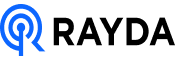Managing devices for remote employees used to be a logistical nightmare. You’d have to buy laptops, ship them to different countries, set them up, manage security remotely, and then get them back when someone left the company — all while making sure nothing was lost, stolen, or left unsecured.
That’s where Remote Device Lifecycle Management (RDLM) comes in. It’s the modern way of handling everything related to employee devices when your team is remote, hybrid, or distributed across the world.
In this guide, we’ll break it down for you, whether you’re an IT manager, People Ops leader, or startup founder, you’ll learn:
- What remote device lifecycle management actually means
- Why it matters for remote and global teams
- The stages of the device lifecycle, from onboarding to offboarding
- Common challenges and how to solve them
- Tools and solutions that make it all easier
Let us get started.
Table of Contents
What is Remote Device Lifecycle Management?
Remote Device Lifecycle Management (RDLM) is the process of managing work devices like laptops, phones, tablets, and other equipment throughout their entire life cycle, especially when those devices are used by remote or distributed teams.
The lifecycle typically includes:
- Procurement: Buying or leasing the device
- Provisioning: Setting it up for use
- Deployment: Shipping it to the employee
- Monitoring: Keeping track of performance and security
- Maintenance: Handling updates, repairs, or replacements
- Offboarding: Retrieving or wiping the device when someone leaves
- Disposal or re-use: Recycling, reselling, or reassigning the device
In the past, this process happened in a central office. Today, with teams spread across cities and countries, it must be handled remotely securely, quickly, and at scale.
Think of it as IT asset management, but built specifically for the remote work era.
Why Does Remote Device Lifecycle Management Matter?
Let’s be real. Sending a laptop to Lagos, onboarding a designer in Berlin, and retrieving a device from an engineer in Nairobi after they resign — that’s a lot to juggle.
Here’s why remote device lifecycle management matters more than ever:
1. Security
Devices store sensitive company data. If a laptop is lost, stolen, or not properly wiped during offboarding, it creates a huge security risk.
RDLM helps you track and manage devices so you can enforce security protocols like remote wiping, encryption, and access control.
2. Efficiency
Without a proper system, managing devices is manual, slow, and error-prone. You might forget where a device is, delay onboarding a new hire, or lose track of costs.
A strong RDLM process streamlines everything, saving your IT and People Ops teams hours every week.
3. Cost Control
Unused or unreturned devices are expensive. With proper lifecycle tracking, you know who has what and when it’s due for an upgrade or return.
You can also reuse or refurbish devices instead of always buying new ones.
4. Employee Experience
Imagine joining a new company and getting your laptop late. Or worse, getting one that doesn’t work properly.
RDLM ensures new hires get pre-configured devices on time, no matter where they are.
5. Compliance
Many industries have rules about how data is stored and managed. Device lifecycle tracking helps meet data privacy, financial, or industry-specific compliance requirements.
The Six Key Stages of the Remote Device Lifecycle
Let us walk through the entire lifecycle of a remote device, step by step.

1. Procurement
This is where it all begins. You need to buy the right devices for your team, based on their role, location, and preferences.
Key questions to answer:
- Do they need a MacBook or Windows laptop?
- What accessories are required, such as headsets, monitors, or keyboards?
- What is your budget and lead time?
Partnering with global vendors or a device management platform like Rayda or Hofy can streamline procurement and even offer bulk pricing.
2. Provisioning
Once the device arrives, it needs to be set up.
This includes:
- Installing the right software, such as Slack, Zoom, or your company VPN
- Enforcing security protocols like disk encryption and endpoint protection
- Adding user accounts and access to essential tools
For remote workers, this often means zero-touch provisioning, so the device arrives ready to use without requiring an in-person IT setup.
3. Shipping and Delivery
Shipping devices to Lagos, Lisbon, or Lima requires careful planning.
You need:
- A reliable courier partner
- Customs documentation, especially for cross-border delivery
- Tracking and insurance
- Local warehousing or fulfillment support
Many companies partner with remote equipment logistics platforms that handle these tasks, including bundling, packaging, and real-time tracking.
4. In-Use Monitoring and Support
Once the device is in your employee’s hands, the real work begins.
You need to:
- Track device health and performance
- Push security updates
- Offer tech support if something breaks
- Remotely wipe or lock a device if it is lost or stolen
This stage is about ensuring productivity and reducing downtime, without requiring your IT team to be on site.
5. Offboarding and Retrieval
Employees leave, devices stay.
The offboarding process is critical. You need to:
- Remotely lock or wipe the device
- Schedule pickup or return shipping
- Inspect and refurbish the device
- Reassign it to a new user or store it securely
If devices are not returned or properly wiped, you could face:
- Compliance issues
- Security risks
- Expensive losses
A smooth retrieval process improves your return on investment for each device.
6. Recycling or Reuse
Once a device has reached the end of its useful life, you have two options:
- Refurbish and reuse it for new hires
- Recycle it responsibly in line with local regulations
This final stage closes the loop and ensures you do not contribute to e-waste or overspend on new devices unnecessarily.
Why Remote Device Lifecycle Management Matters
You might be thinking, “Can’t we just ship a laptop via courier and be done with it?”
Well, not quite. Without a system in place, things quickly get messy:
- Devices go missing
- Offboarding becomes a nightmare
- You risk data breaches if devices are not wiped
- IT teams waste hours tracking assets manually
- The cost of replacing lost or mismanaged devices adds up fast
Now imagine scaling that across 50, 100, or 1,000 remote workers across different countries.
Remote Device Lifecycle Management helps you avoid all that. It ensures visibility, security, and cost efficiency from day one to the final handoff.
Common Challenges in Managing Remote Devices
Even with a solid plan, remote device management comes with challenges. Here are the biggest ones and how to fix them.
Lost or Unreturned Devices
This is especially common when employees leave abruptly.
Solution: Use platforms that offer return tracking, remote locking, and retrieval logistics. Automate offboarding with clear instructions and deadlines.
Compliance and Security Risks
Not all devices are encrypted. Some store sensitive data. That is a huge liability.
Solution: Enforce endpoint security and data encryption policies. Use Mobile Device Management (MDM) tools to monitor and manage devices remotely.
High Costs of Replacement
Shipping and replacing lost or damaged devices across borders is expensive.
Solution: Track device inventory carefully. Set up insurance and protection plans. Encourage employees to take care of their equipment.
Complex Logistics
Customs, taxes, and shipping delays create complications.
Solution: Work with global logistics partners or use a remote device lifecycle platform that handles shipping, customs, and returns.
Poor Visibility
When you do not know where a device is, who has it, or what condition it is in, you are flying blind.
Solution: Use centralized dashboards or device management tools like Rayda to track every device across its lifecycle.
Tools and Platforms for Remote Device Lifecycle Management
You do not have to build everything from scratch. Several companies and tools make remote device management easier.
| Tool or Platform | Key Features | Best For |
|---|---|---|
| Rayda | Global procurement, delivery, retrieval, and white-label support | HR, IT, and EOR platforms |
| Kandji | Apple device MDM and zero-touch deployment | Mac-first companies |
| ManageEngine | IT asset tracking, MDM, and service desk integration | Mid-to-large enterprises |
| Jamf | Apple device lifecycle management | Schools, healthcare, and enterprise teams |
| Rippling | HR and device management in one platform | Startups and growing companies |
Look for solutions that offer:
- Global coverage
- Integration with your HR and IT tools
- Device tracking dashboards
- Zero-touch provisioning
- Support for offboarding and returns
Who Should Care About Remote Device Lifecycle Management?
Honestly, anyone managing a distributed team.
Especially:
- IT Managers who need to maintain control and visibility
- HR Teams who want smooth onboarding and offboarding
- Finance Leaders who want better asset ROI
- Operations Teams who want to scale without chaos
If you are hiring people across time zones or working with contractors, freelancers, or remote full-timers, remote device management is no longer a nice-to-have. It is a must-have.
Benefits of Getting Remote Device Lifecycle Management Right
When you manage your device lifecycle well, everybody wins.
Here is what you stand to gain:
- Faster onboarding, with devices arriving on time and ready to go
- Improved security, so lost or stolen devices do not become data leaks
- Reduced costs, with fewer lost devices and better reuse
- Happier employees, with fewer delays and IT headaches
- Scalability, so you can hire globally without worrying about logistics
Final Thoughts: Remote Work Needs Remote-Ready Tools
Remote work is not going anywhere. If anything, it is expanding. That means your infrastructure, from HR to IT, needs to evolve.
Remote Device Lifecycle Management is no longer just for big tech firms. It is for every company that wants to stay secure, efficient, and prepared for a distributed future.
By managing devices the right way, from purchase to return, you will save money, reduce risk, and give your team the tools they need to do great work, wherever they are.
Ready to take control of your remote device lifecycle?
Explore platforms like Rayda that handle the entire journey, including procurement, shipping, tracking, and retrieval, all from one simple dashboard.
Let your IT team focus on strategy, not shipping labels.