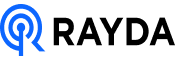Remote device management has become an essential aspect of modern business operations, especially in the era of global workforces and hybrid work environments.
As companies increasingly employ remote teams, IT managers face the complex challenge of ensuring that employees’ devices—whether company-provided or personal—remain secure, functional, and up-to-date.
Choosing the right tools for remote device management can make a significant impact on operational efficiency, security, and the overall employee experience.
This article will explore key considerations to keep in mind when selecting tools for remote device management, highlighting crucial factors such as scalability, security, ease of use, and integration capabilities.
By optimizing these considerations, businesses can ensure they meet both immediate and long-term goals while delivering a seamless remote work experience for their employees.
Table of Contents
Key Considerations for Choosing the Right Tools for Remote Device Management
1. Scalability
As companies grow and their remote workforces expand, scalability becomes a crucial factor when selecting remote device management tools. A scalable solution allows businesses to easily accommodate new users and devices without overwhelming their IT infrastructure.
Key features to look for:
- Multi-device support: Ensure the tool can manage a wide range of devices, from laptops and desktops to mobile devices, tablets, and even IoT (Internet of Things) equipment.
- Flexible licensing: As the number of devices grows, the licensing model should allow for easy adjustment without causing interruptions to the service.
- Cloud-based architecture: Cloud-based remote device management platforms offer greater flexibility, allowing businesses to manage devices globally without needing an extensive on-premise infrastructure.
2. Security and Compliance
Remote work introduces new security risks, such as data breaches, unauthorized access, and compliance challenges, particularly when employees use personal devices or work from locations with varying internet security standards. The right remote device management tool must provide robust security measures to mitigate these risks.
Key security features:
- Endpoint security: Look for tools that offer end-to-end encryption, malware protection, and regular security updates to protect devices against cyber threats.
- Data privacy controls: Tools should allow IT teams to enforce data privacy measures, ensuring sensitive company data is not at risk when devices are lost or compromised.
- Compliance support: Depending on your industry, the tool must support compliance with regulations such as GDPR, HIPAA, and CCPA. This is particularly important for businesses dealing with sensitive customer or financial data.
3. Device Monitoring and Maintenance
One of the primary reasons for implementing remote device management tools is to ensure that all devices are functioning optimally. This involves monitoring performance metrics, detecting anomalies, and providing timely maintenance updates.
Key considerations:
- Real-time monitoring: Tools that offer real-time monitoring can track device health, usage patterns, and potential performance issues. This proactive approach helps IT teams address problems before they escalate into larger concerns.
- Automated maintenance: Automating tasks such as software updates, patch management, and routine security scans can help reduce manual IT work and minimize downtime for employees.
- Remote troubleshooting: Ensure that the tool allows IT teams to diagnose and resolve issues remotely, reducing the need for device returns or on-site interventions.
4. Ease of Use
Complexity in managing remote devices can slow down IT operations and frustrate employees. The ideal remote device management tool should be intuitive for both IT teams and end-users, providing a seamless experience that enhances productivity.
User-friendly features:
- Centralized dashboard: A unified dashboard should display important metrics, alerts, and device statuses in a clear and concise manner. This helps IT administrators manage multiple devices from a single interface.
- Self-service options: Empowering employees with self-service features, such as password resets or basic troubleshooting guides, can reduce the strain on IT help desks and improve overall user satisfaction.
- Minimal onboarding time: Tools that offer quick onboarding for both IT professionals and employees ensure smoother transitions and fewer interruptions to daily workflows.
5. Integration with Existing Systems
Many companies already use various software tools to manage different aspects of their business. The remote device management solution you choose should integrate easily with existing platforms, whether it’s HR software, productivity tools, or security systems.
Important integrations:
- HR management platforms: Seamless integration with HR systems allows for automated updates when new employees are onboarded or offboarded. This ensures that devices and permissions are allocated and revoked accordingly.
- Productivity tools: Integration with project management, communication, and productivity apps (such as Slack, Microsoft Teams, or Google Workspace) ensures that employees can continue using their preferred tools without disruptions.
- Security systems: Integration with existing firewalls, VPNs, and endpoint security tools ensures that all devices are protected under the same security policies, reducing vulnerabilities.
6. Cost Efficiency
Cost is a significant consideration when evaluating remote device management tools. However, it’s essential to look beyond upfront pricing and focus on the long-term value a solution can offer. Consider how a tool’s pricing aligns with your company’s growth plans and whether it can offer cost-saving features in the long run.
Cost-related factors to evaluate:
- Subscription-based pricing: Many remote device management solutions operate on a subscription model, which can be more cost-effective than large upfront costs. However, ensure that the subscription includes critical features without hidden fees for add-ons.
- Device lifecycle management: Choose tools that support efficient management of the entire device lifecycle—from procurement and setup to repurposing and retirement. This helps reduce hardware waste and unnecessary replacement costs.
- Vendor support: Investigate the level of support offered by the tool’s vendor. High-quality customer support can save time and prevent costly delays when troubleshooting issues.
7. Support for Multiple Operating Systems
A remote workforce may consist of employees using different operating systems, including Windows, macOS, Linux, Android, and iOS. It’s important to choose a remote device management tool that offers comprehensive support across all relevant platforms.
Key OS support considerations:
- Cross-platform functionality: Ensure the tool provides equal support and functionality across all operating systems your remote workforce uses. Some tools may excel on Windows but lack depth in managing Linux or macOS devices.
- Unified policy enforcement: Regardless of the OS, the tool should allow for consistent enforcement of security policies, device updates, and user access controls across all platforms.
8. Vendor Reputation and Reliability
When evaluating remote device management tools, it’s important to consider the vendor’s reputation. A reliable vendor can offer ongoing support, regular updates, and innovation, ensuring that your company’s remote device management capabilities remain future-proof.
How to assess vendor reliability:
- Customer reviews and case studies: Look at online reviews, testimonials, and case studies from companies in your industry that have used the tool. This can provide insights into how the tool performs in real-world scenarios.
- Vendor certifications: Choose vendors with certifications and partnerships with leading technology providers (e.g., Microsoft, Apple, Google). This indicates their expertise and commitment to maintaining compatibility with the latest device technologies.
- Service level agreements (SLAs): Ensure that the vendor offers clear SLAs that outline response times, support availability, and performance guarantees.
Why Rayda is the Best Software for Remote Device Management
When it comes to remote device management, Rayda stands out as the ideal solution for companies looking to streamline their IT operations and support global teams efficiently. Designed with the unique challenges of managing remote workforces in mind, Rayda offers a comprehensive platform that addresses all the key considerations discussed above—scalability, security, ease of use, and more.
Here’s why Rayda is the best choice for businesses seeking a reliable and effective remote device management solution.
1. Global Reach and Scalability
Rayda is built to support companies with global teams, particularly in hard-to-reach locations such as Africa, Latin America, and Asia. With its robust infrastructure, Rayda helps businesses equip and manage devices for remote employees faster than traditional methods.
Rayda’s scalability means that as your company grows and adds more remote employees, Rayda can easily handle the increased demand without compromising service quality.
2. Enhanced Security and Compliance
Rayda’s platform provides top-tier security features to protect your remote devices from cyber threats and unauthorized access. From data encryption to device tracking, Rayda ensures that your devices are secure no matter where they are located.
Additionally, Rayda helps businesses maintain compliance with global data privacy regulations such as GDPR, CCPA, and industry-specific requirements like HIPAA, making it a trusted choice for organizations handling sensitive data.
3. Comprehensive Device Lifecycle Management
Rayda offers an all-in-one solution that manages the entire lifecycle of employee devices, from procurement and deployment to offboarding and repurposing. Rayda’s platform automates tasks like software updates, security patches, and remote troubleshooting, ensuring your devices stay in optimal condition.
This holistic approach helps companies reduce downtime, improve productivity, and maximize the return on investment for each device.
4. Seamless Integration with Existing Systems
Rayda integrates smoothly with your existing software and tools, including HR management platforms, security systems, and productivity tools like Microsoft Teams and Slack.
This means your IT teams won’t need to overhaul current processes to use Rayda, and employees can continue using their preferred tools without interruption. By centralizing device management in one platform, Rayda ensures your systems work harmoniously, improving efficiency and reducing complexity.
5. Cost Efficiency and Flexibility
Rayda’s flexible pricing model accommodates businesses of all sizes. Whether your company prefers to lease or purchase devices, Rayda offers competitive pricing that aligns with your budget and operational needs.
With features like remote troubleshooting and efficient device management, Rayda reduces the need for costly on-site IT support, saving your company time and money in the long run.
6. Trusted Vendor with Proven Expertise
Rayda has established itself as a trusted vendor with years of experience in managing global remote teams. The platform’s reliability is backed by positive customer reviews, case studies, and partnerships with leading technology providers. Rayda’s commitment to innovation and customer satisfaction means your company will benefit from ongoing updates and top-notch support.
7. Future-Proof Your Remote Workforce
Rayda equips your company to meet the demands of an evolving remote work environment. As technology advances and the needs of remote employees change, Rayda adapts and scales with your business, ensuring your device management strategy stays up to date. Whether you’re expanding into new regions or adopting new technologies, Rayda provides the tools to help you navigate these changes effortlessly.
Conclusion
Choosing the right tools for remote device management is essential for businesses looking to optimize their remote work operations. With the right solution in place, IT departments can streamline operations, reduce downtime, and provide employees with the tools they need to succeed, no matter where they are working from.
Rayda is the perfect choice for businesses that need to manage remote devices efficiently and securely. Whether you’re managing a small team or a global workforce, Rayda offers the flexibility, scalability, and expertise required to meet your remote device management needs.