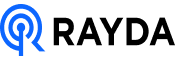In today’s globalized work environment, remote teams have become the norm. While this shift offers numerous benefits like increased flexibility and access to a wider talent pool, it also presents unique challenges. One often overlooked factor impacting remote team productivity is the issue of poorly maintained devices.
At first glance, a slow laptop or outdated software might seem like a minor inconvenience. However, the cumulative effect of these issues can significantly hinder your team’s efficiency and ultimately, your bottom line.
This article breaks down the hidden costs of poorly maintained devices and explores strategies to ensure your remote team has the tools they need to thrive.
The Impact of Poorly Maintained Devices on Remote Teams
Let’s break down the specific ways in which poorly maintained devices can negatively impact your remote team:
- Decreased Performance: Slow laptops with limited storage take longer to boot up, run programs, and open files. This can lead to frustration, wasted time, and missed deadlines.
- Increased Downtime: Outdated software and hardware are more susceptible to crashes, freezing, and security vulnerabilities. When these issues arise, your team members are forced to troubleshoot or wait for repairs, further hindering productivity.
- Communication Disruptions: Poor internet connectivity, malfunctioning webcams, or outdated video conferencing software can create frustrating communication barriers. This can lead to misunderstandings, missed information, and decreased collaboration.
- Security Risks: Unpatched software and outdated operating systems leave devices vulnerable to malware attacks, data breaches, and unauthorized access. These breaches can lead to data loss, financial repercussions, and reputational damage for your company.
- Lower Morale: When team members are constantly battling technical difficulties, it can lead to feelings of frustration, discouragement, and ultimately, lower morale. This can negatively impact their overall engagement and satisfaction with their work.
The Cost Calculation
While the immediate consequences of poorly maintained devices can be readily identified, the hidden costs are often more substantial. Consider these factors:
- Lost Productivity: The time wasted due to slow devices, software crashes, and troubleshooting adds up. Studies by Upwork show that even minor disruptions can lead to a significant decrease in overall productivity.
- Increased IT Support Costs: Your IT team will spend more time resolving issues caused by outdated devices, taking them away from focusing on strategic initiatives.
- Employee Turnover: Frustrated employees who are constantly battling technical difficulties are more likely to seek out new opportunities. Replacing these employees can be a costly endeavour.
- Missed Deadlines and Project Delays: Technical delays caused by poorly maintained devices can lead to missed deadlines and project delays, damaging client relationships and potentially impacting future revenue.
The True Cost of Poorly Maintained Devices can be Staggering
A 2022 study by Gartner estimated that the average cost of a workplace downtime incident can be as high as $5,600 per minute. When considering the cumulative impact of these costs, it becomes clear that investing in proper device maintenance is a sound financial decision.

Strategies for Ensuring Peak Performance From Your Remote Team’s Devices
Here are some key strategies to ensure your remote team has the tools they need to be productive:
- Establish a Device Management Policy: Create a clear policy outlining hardware and software standards, minimum specifications, and security protocols for all remote devices.
- Invest in Quality Equipment: Provide your remote team members with laptops and peripherals that meet the demands of their jobs. This may include upgrading outdated devices or offering a stipend for personal equipment.
- Implement a Regular Maintenance Schedule: Schedule regular software updates, security patches, and hardware maintenance checks to ensure optimal performance and keep devices secure.
- Utilize Remote Monitoring and Management Tools: Consider investing in remote monitoring and management software that allows IT to proactively identify and address potential issues on employee devices.
- Educate Your Team: Provide training to your remote team members on best practices for device care, security awareness, and troubleshooting common technical issues.
- Offer Regular Support: Set up a system for your team to easily report technical difficulties and receive prompt support from your IT team.
Building a Culture of Device Maintenance
Beyond implementing these strategies, it’s important to foster a culture of device maintenance within your remote team. Encourage open communication regarding technical issues and emphasize the importance of using devices responsibly. By emphasizing the connection between well-maintained devices and individual and team productivity, you can gain buy-in from your team members.

The Long-Term Benefits of a Device-Optimized Remote Team
The benefits of a well-equipped and well-maintained remote team extend far beyond just avoiding immediate technical headaches. Here are some additional long-term advantages to consider:
- Enhanced Employee Satisfaction: When employees have the tools they need to do their jobs effectively, they feel valued and are more likely to be satisfied with their work environment. This translates to increased employee engagement and retention.
- Improved Client Relationships: A team that can consistently meet deadlines and deliver high-quality work due to efficient devices fosters stronger client relationships, leading to repeat business and positive word-of-mouth referrals.
- Increased Innovation and Agility: By removing unnecessary technical barriers, a well-equipped remote team can focus more on core tasks, creative problem-solving, and driving innovation within your company.
- Scalability and Adaptability: Investing in a standardized device management system allows your organization to more easily scale and adapt to future growth by ensuring all team members, regardless of location, have consistent tools and resources.
The Future of Remote Work: Embracing a Device-Centric Approach
As remote work continues to grow in popularity, companies that prioritize proper device maintenance will have a significant advantage. By equipping their teams with the right tools and fostering a culture of device responsibility, they can unlock the full potential of their remote workforce and achieve lasting success.

Ready to Take Action? Here’s A Checklist for Getting Started
An easier way to get you started with optimizing your remote team’s devices is to utilize Rayda’s employee equipment management solution that can help with the following:
- Conduct a Device Audit: Assess the current state of your remote team’s devices. Identify outdated hardware, outdated software, and any security vulnerabilities.
- Develop a Device Procurement Strategy: Decide whether to provide company-owned devices or create a stipend program for employee-owned equipment.
- Implement a Device Management Policy: Create a clear document outlining hardware and software standards, user responsibilities, and security protocols.
- Establish a Maintenance Schedule: Set regular timeframes for software updates, security patches, and hardware maintenance checks. Rayda will help make sure that employee devices are serviced as scheduled no matter their location.
- Invest in Remote Monitoring Tools: Rayhttps://www.rayda.co/da can allow your IT Team to remotely identify and address potential issues on employee devices. They can also lock and wipe employee devices remotely in cases of loss or theft.
- Provide Team Training: Educate your team on best practices for device care, security awareness, and troubleshooting common technical issues.
- Create a Support System: Set up a system for team members to easily report technical difficulties and receive prompt assistance from IT.

A well-maintained device is an investment in your most valuable asset – your people.
Let Rayda be your partner in building a more productive, secure, and cost-effective remote work environment. Book a call with us here to discuss your unique needs and create a plan to help you procure, deliver and track employee equipment globally