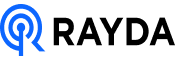Maintaining a virtual team brings numerous advantages, but it also presents specific challenges—especially when it comes to tracking, managing, and auditing company-owned equipment.
Equipment audits are an essential practice for businesses to ensure compliance, verify asset utilization, and optimize financial investment. Preparing for an equipment audit can be daunting, particularly for fully remote companies where physical verification isn’t as straightforward.
This article will guide remote companies on how to prepare for an equipment audit and offer actionable tips to streamline the process. By the end, you’ll have a strong understanding of what an equipment audit entails, how to prepare, and how to avoid potential pitfalls. Let’s begin with understanding what an equipment audit is.
Table of Contents
What is an Equipment Audit?
An equipment audit is a systematic review and verification of a company’s physical and digital assets. For remote companies, this primarily includes hardware like laptops, mobile phones, monitors, and other work-related devices issued to employees.

However, it can also involve software, cloud storage, and other virtual tools utilized by the team. The purpose of an equipment audit is to ensure that assets are being used as intended, verify the physical location of items, confirm their working condition, and evaluate overall asset management practices.
Companies conduct equipment audits for several reasons:
- Compliance: Ensuring all hardware and software adhere to regulatory and security standards.
- Cost Management: Tracking assets to avoid unnecessary purchases or overstocking of resources.
- Productivity: Ensuring the right tools are available and operational for employees to work effectively.
- Loss Prevention: Avoiding equipment theft or unauthorized use.
- Maintenance Planning: Keeping track of equipment that needs to be repaired, replaced, or upgraded.
For remote companies, ensuring these standards is crucial, as employees may be scattered across various locations, complicating equipment tracking and monitoring.
Why is Equipment Auditing Important for Remote Companies?
In an office setting, IT or operations teams can easily monitor and track equipment, ensuring compliance and functionality. However, in a remote environment, equipment is decentralized, creating challenges for asset management and security.
Key reasons why remote companies should prioritize equipment auditing include:
- Data Security: Ensuring company devices meet security standards prevents potential data breaches or leaks.
- Compliance with Laws and Regulations: Certain industries require strict adherence to compliance standards like GDPR, HIPAA, or PCI-DSS. Audits help verify that the company’s equipment setup aligns with these regulations.
- Cost-Effectiveness: Regular audits help remote companies track assets, identify underutilized or lost equipment, and optimize budget allocation by avoiding unnecessary purchases.
- Operational Efficiency: By identifying malfunctioning or outdated equipment, businesses can improve productivity and reduce downtime.
- Ownership Clarity: Equipment audits clarify ownership, reducing confusion over device responsibility in case of loss, theft, or damage.
With these benefits in mind, let’s explore the critical steps for how to prepare for an equipment audit as a remote company.
How to Prepare for an Equipment Audit

1. Create an Accurate Asset Inventory
Before conducting an equipment audit, the first crucial step is to create a comprehensive and accurate inventory of all assets. For remote companies, this may include:
- Laptops, desktops, and mobile devices.
- Monitors, keyboards, and other peripherals.
- Software licenses and subscriptions.
- Cloud storage and virtual workspaces.
Best Practices for Creating Asset Inventory:
- Use a Dedicated Asset Management Tool: Invest in software designed specifically for asset management that allows for easy tracking, reporting, and categorization. Tools like Asset Panda, Snipe-IT, or Freshservice can automate much of the process.
- Assign Unique Identifiers: Every device or tool should be labeled with a unique identification number or code. This will help in keeping track of the assets more efficiently.
- Track Employee Assignments: For remote teams, it’s vital to know which employee has which piece of equipment. Keep records updated to reflect this at all times.
- Regularly Update the Inventory: Changes happen frequently in a remote environment. Employees may switch devices, get upgrades, or return equipment. Be sure to regularly update your inventory records.
2. Develop and Communicate Clear Policies
Effective communication is key to ensuring a smooth audit process, especially for remote teams. All employees should be aware of the company’s policies regarding equipment, including usage guidelines, reporting processes, and audit expectations.
Key Policy Areas to Focus On:
- Usage Policies: Clearly define how company-provided equipment should be used. Specify whether employees can use personal devices for work or if company-provided devices must be used exclusively.
- Maintenance and Support: Provide guidelines for reporting faulty or damaged equipment and explain who is responsible for maintenance or repairs.
- Audit Notification: Inform employees about the auditing process well in advance. Let them know what will be required, such as providing proof of equipment, conducting virtual inspections, or shipping devices back if necessary.
- Security and Compliance: Ensure all employees understand the importance of keeping equipment secure, using strong passwords, enabling encryption, and adhering to relevant compliance regulations.
3. Implement Regular Self-Audits
To avoid surprises during a formal audit, it’s smart to conduct regular internal or self-audits. These can help you catch potential issues early, before they escalate into larger problems.
How to Implement a Self-Audit:
- Quarterly Equipment Check-ins: Require employees to conduct quarterly check-ins where they update their assigned equipment list and confirm the condition of each item.
- Photographic Evidence: Ask employees to provide photos of their equipment during the audit to verify its condition and prevent fraudulent claims.
- Virtual Inspections: If in-person inspections aren’t possible, virtual walkthroughs or video calls can provide real-time confirmation of equipment and its working condition.
- Monitor Software Usage: For digital assets like software licenses, ensure you have tools that allow you to track usage. This ensures you’re only paying for the licenses you actually need.
4. Secure and Manage Equipment Properly
Equipment security is paramount for remote teams. With employees working from different locations, maintaining tight security controls ensures that devices—and the data they hold—are safe.
Tips for Securing Remote Equipment:
- Centralized Device Management: Use Mobile Device Management (MDM) software to monitor, update, and control company-issued devices remotely. This can help track their location, manage security settings, and even wipe data if a device is lost or stolen.
- Encryption and Backups: Ensure all devices are encrypted to protect data in case of loss or theft. Regular backups should also be part of your standard procedure, especially for critical data.
- Security Training: Train your employees on best practices for device security, including creating strong passwords, recognizing phishing attempts, and protecting sensitive information.
- Remote Locking: Equip devices with the capability for remote locking and data wiping. This is critical in case a device is misplaced, lost, or stolen.
5. Prepare for Financial Auditing
Another important aspect of an equipment audit is its financial implications. You need to ensure that your asset inventory matches your financial records, especially if your company operates in a highly regulated industry where compliance is a concern.
Financial Audit Preparation:
- Reconcile Financial and Asset Inventories: Ensure that your financial department’s records for equipment purchases, leases, and disposals match your physical asset inventory.
- Track Depreciation: Accurately track the depreciation of your assets. Equipment loses value over time, and this needs to be reflected in your financial records to stay compliant and avoid discrepancies.
- Plan for Replacements: During audits, you may discover that certain equipment is outdated or no longer functioning optimally. Be prepared to make decisions regarding replacement or upgrading of these assets.
6. Schedule the Audit Carefully
When the time comes for an official audit, scheduling is critical to ensure minimal disruption to your remote operations. Here’s how to plan the audit effectively:
- Notify Employees in Advance: Give your team ample notice about the audit, allowing them to prepare their equipment for inspection.
- Choose a Low-Impact Time: Try to schedule the audit during a period of low business activity to minimize the potential for operational disruptions.
- Assign Auditors: Whether internal or external, select a team responsible for the audit, ensuring they have the right tools and authority to complete the process efficiently.
7. Create a Post-Audit Action Plan
Once the audit is complete, the work doesn’t end there. You’ll need to take action based on the results. This may include updating your asset records, addressing any security vulnerabilities, or replacing defective equipment.
Post-Audit Follow-Up:
- Update Inventory Records: If any discrepancies are found during the audit, update your inventory system to reflect the accurate data.
- Take Action on Damaged Equipment: If any equipment is found to be malfunctioning or damaged, take immediate steps to repair or replace it.
- Implement Improvements: Use the audit results to identify areas where your equipment management processes can be improved. This could include better tracking software, clearer employee policies, or enhanced security measures.
Conclusion
Conducting an equipment audit is a critical task for remote companies, ensuring that assets are managed efficiently, employees are equipped with functional devices, and the company remains compliant with relevant regulations
Let Rayda be your partner in building a more productive, secure, and cost-effective remote work environment. Book a call with us here to discuss your unique needs and create a plan to help you procure, deliver and track employee equipment globally
Also read: How to equip your global team with Rayda