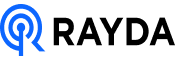How to Manage Remote Employee Equipment?
Gone are the days of centralized offices; today, a distributed workforce is the norm. While this shift offers numerous benefits – increased employee satisfaction, access to a wider talent pool, and reduced overhead costs – it also presents unique challenges, particularly in managing equipment for remote employees.
This article will equip you with the knowledge and strategies to effectively manage remote employee equipment, ensuring optimal productivity and security. We’ll delve into the entire lifecycle, from onboarding new hires to handling equipment retrieval upon departure.
How to Manage Remote Employee Equipment:
Understanding Your Equipment Needs
The foundation of successfully managing remote equipment equipment lies in understanding your employees’ specific needs. Here’s what to consider:
Job Roles: Different roles require different equipment. Designers may need powerful laptops with high-resolution displays, while customer service representatives might prioritize comfortable headsets.
Work Environment: Assess if employees require a dedicated workspace at home or if a flexible setup is sufficient. This will influence the type of equipment needed (e.g., additional monitors, docking stations).
Security Requirements: Consider the sensitivity of company data and implement stricter controls for those who access highly confidential information.
By conducting a thorough needs assessment, you can avoid overspending on unnecessary equipment or under-equipping your team, hindering their performance.
Deciding on a Remote Employee Equipment Model
There are three primary models for equipping your remote workforce:
Company-Provided Equipment: You purchase and distribute laptops, monitors, and other necessities to employees. This offers greater control over security and configuration but can be expensive upfront.
Bring Your Own Device (BYOD): Employees use their personal devices for work. This reduces your initial investment but requires robust security measures and clear BYOD policies.
Equipment Stipend: You provide a stipend for employees to purchase their own equipment. This offers a balance between employee choice and some level of control over equipment quality.
The best model for your company depends on factors like budget, security needs, and company culture. Consider consulting with your IT department and legal team to determine the most suitable option.
Choosing the Right Equipment:
Regardless of the chosen model, focus on providing reliable, high-quality equipment. This minimizes downtime, boosts productivity, and ensures employee satisfaction. Here are some essential hardware considerations for remote employee equipment management:
Laptops: Opt for laptops with robust performance, long battery life, and security features like fingerprint scanners.
Monitors: Second monitors can significantly improve productivity.
Headsets: High-quality headsets with noise cancellation capabilities foster clear communication and reduce background distractions.
Ergonomic Accessories: Consider ergonomic keyboards, mice, and chairs to promote employee well-being and prevent work-related injuries.
Remember, investing in quality equipment upfront translates to long-term cost savings and a healthier, happier workforce.
Onboarding and Setup for Remote Employee Equipment
The onboarding process is crucial for ensuring your new remote employees have everything they need to hit the ground running. Here’s a recommended approach for managing remote employee equipment during onboarding:
Pre-configure Equipment: If you provide company devices, pre-install essential software, configure security settings, and ensure software updates are up-to-date before shipment.
Remote Setup Assistance: Provide clear instructions and offer remote support for setting up equipment and connecting to the company network.
Welcome Kit: Consider sending a welcome kit with company swag, a detailed equipment guide, and a list of IT support contacts.
Security Considerations:
Security is paramount when managing remote employee equipment. Here are some key strategies:
Implement a Mobile Device Management (MDM) Solution (for BYOD or company-owned devices) to enforce security policies, manage app installations, and remotely wipe data if necessary.
Strong Passwords and Encryption: Enforce strong password policies and utilize data encryption to protect sensitive information.
Regular Security Awareness Training: Train employees on cybersecurity best practices, including identifying phishing attempts and avoiding unsecured Wi-Fi networks.
Providing Remote Support:
Providing efficient remote IT support is vital for maintaining productivity and employee satisfaction. Consider these options for managing remote employee equipment with IT support:
Remote Access Tools: Utilize remote access software to troubleshoot technical issues directly on employee devices.
Internal IT Knowledge Base: Create a comprehensive knowledge base with FAQs, troubleshooting guides, and step-by-step tutorials for common issues.
Third-Party Support: Partner with a reliable IT services provider to offer additional support and expertise.
By offering robust remote support, you ensure your employees have minimal downtime and can focus on their core tasks.
Equipment Maintenance and Upgrades
Regular equipment maintenance is essential for smooth operations and employee productivity. Implement these practices:
Standardized Software Updates: Schedule regular updates for operating systems, security software, and critical applications.
Hardware Maintenance Plans: Consider extended warranties or maintenance plans for critical equipment to ensure timely repairs or replacements.
Employee Training: Train employees on basic troubleshooting steps and proper equipment care practices. This can help identify potential issues before they escalate.
Creating an Upgrade Strategy:
Technology is constantly evolving, and equipment needs to be updated periodically to maintain optimal performance and security. Here’s how to approach upgrades:
Establish a Hardware Refresh Cycle: Determine a set timeframe (e.g., 3-5 years) for refreshing hardware to ensure employees have access to up-to-date technology.
Performance Monitoring: Monitor employee device performance and resource utilization. If equipment consistently lags or struggles to handle workloads, consider early upgrades.
Employee Feedback: Gather feedback from employees regarding their equipment and identify any common performance issues or limitations.
By implementing a well-defined upgrade strategy, you can keep your remote workforce equipped with the tools they need to stay productive and efficient.
Equipment Tracking and Inventory Management
Keeping track of your remote equipment inventory is crucial for several reasons:
Security: Knowing the location and status of all devices helps mitigate security risks in case of loss or theft.
Asset Management: Tracking equipment helps optimize resource allocation and identify underutilized assets.
Financial Planning: Accurate inventory records allow for better budgeting for future equipment purchases and upgrades.
Here are some recommended practices for effective equipment tracking:
Equipment Registry: Maintain a centralized database with detailed information for each piece of equipment, including model number, serial number, assigned employee, and purchase date.
Asset Tagging: Physically label all equipment with unique identifiers to simplify tracking and retrieval.
Employee Accountability: Implement clear policies outlining employee responsibility for the care and return of company equipment.
Software for Equipment Tracking:
Several software solutions like Rayda can streamline equipment tracking and inventory management. These tools can help automate tasks like:
- Assigning equipment to employees
- Tracking equipment location and history
- Generating reports on equipment usage
- Sending automated reminders for software updates and hardware maintenance
Investing in such software can save time and resources, allowing you to focus on more strategic initiatives.
Offboarding and Equipment Retrieval
When an employee leaves the company, it’s crucial to recover all company-issued equipment. Here’s a recommended offboarding process:
Exit Interview: During the exit interview, remind the departing employee about their obligation to return all company equipment.
Equipment Return Policy: Establish a clear policy outlining the return process, including deadlines, shipping instructions, and associated fees for lost or damaged equipment.
Data Wiping and Device Reset: Once equipment is retrieved, ensure all company data is securely wiped and the device is reset to factory settings.
Additional Considerations:
Personal Data on Company Devices: Implement a policy for employees to back up their personal data before company devices are wiped.
Equipment Buyback Programs: Consider offering buyback programs to allow departing employees to purchase their company-issued equipment at a discounted rate.
By having a well-defined offboarding and equipment retrieval process, you can ensure a smooth transition and minimize security risks.
Also read: 10 Best Equipment for your Remote Teams
Conclusion
Effectively managing equipment for a remote workforce requires a well-defined strategy that considers the entire equipment lifecycle, from needs assessment and selection to onboarding, maintenance, upgrades, and finally, offboarding.
A successful remote equipment management strategy is an ongoing process. Regularly review and refine your policies and procedures to adapt to evolving technologies and the needs of your growing remote team.
Let Rayda be your partner in building a more productive, secure, and cost-effective remote work environment. Book a call with us here to discuss your unique needs and create a plan to help you procure, deliver and track employee equipment globally