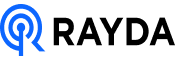Managing devices for your growing team just got a whole lot easier with Catalogs on Rayda. This feature eliminates the repetitive task of ordering devices one-by-one for every new employee, saving you time and improving the overall onboarding experience.
What Are Catalogs on Rayda?
Catalogs on Rayda allow you to create a tailored inventory of pre-approved devices for your organization. Whether you’re managing devices for different departments or levels of seniority, Catalogs provide a simplified solution to match your team’s unique needs.
Key Features of Catalogs on Rayda
Here’s what you can do with this feature:
✅ Create Custom Catalogs
Organize your device options by department or employee level, such as Junior, Intermediate, or Senior roles. This ensures every team member has access to the right tools for their job.
✅ Add Pre-Approved Devices
Set up a curated list of devices that meet your organization’s standards. Employees get autonomy to choose what works best for them while staying within your guidelines.
✅ Share Simple Links
Send a link to new hires or team members, giving them direct access to the catalog. No more back-and-forth emails or guesswork about device preferences!
✅ Effortless Approval Process
Once an employee makes their selection, you’ll receive an email notification. Simply review and approve their choice—no manual input required.
Why Catalogs on Rayda Matter
For companies onboarding multiple employees at once, managing device procurement can be a logistical challenge. Catalogs on Rayda make it easier by centralizing the process:
- Save Time: Create a catalog once and reuse it for future hires, avoiding the hassle of starting a new order for each individual.
- Improve Employee Experience: Empower your team to pick the devices they prefer from a pre-approved list, making them feel valued and engaged.
- Unlimited Customization: Need separate catalogs for multiple teams or locations? No problem! With Rayda, you can create as many catalogs as you need to match your organization’s scale.
Getting Started with Catalogs
Ready to simplify your device management process? Here’s how to begin:
- Log in to your Rayda account.
- Navigate to the Catalogs section.
- Create a new catalog, assigning it to a specific department or employee level.
- Add your pre-approved devices to the catalog.
- Share the catalog link with your team and start reviewing orders effortlessly.
The Rayda Advantage
Catalogs on Rayda are part of our commitment to making remote team equipment management fast, flexible, and stress-free. Whether you’re supporting a local team or managing devices across global locations, Rayda’s tools are designed to keep your business moving forward.
Start creating your first catalog today and experience the convenience of streamlined device ordering for your team.