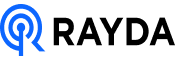As remote work continues to rise globally, one critical issue businesses face is handling equipment damages and losses with global remote employees. Whether employees work from home or in different countries, handling the physical equipment they use—like laptops, monitors, or mobile devices—requires a solid process.
Let’s explore how businesses can mitigate risks, establish clear policies, and manage claims when devices are damaged or lost.
Table of Contents
Understanding the Risks with Global Remote Employees
When employees work remotely, especially across different countries, handling and maintaining company equipment becomes a logistical challenge. Common risks include:
- Accidental damages: Spilled coffee, drops, and power surges are frequent culprits in damaging work devices.
- Loss during shipping: In international settings, devices shipped to remote employees may be lost or damaged in transit.
- Theft: Devices may be stolen while traveling or even at employees’ homes, depending on the security in their location.
- Wear and tear: Over time, consistent use without routine maintenance can lead to a shortened lifespan of devices.
Understanding these risks is the first step in preparing a company to manage damages and losses efficiently.
Steps in Handling Equipment Damages and Losses with Global Remote Employees
Establish Clear Equipment Policies
A well-defined equipment policy should be at the heart of your strategy for handling damages and losses. Ensure it addresses the following:
1. Ownership and Responsibility
Outline who owns the equipment—whether the company leases it, purchases it outright, or allows employees to use their own devices. Also, specify employees’ responsibility in caring for the equipment.
2. Usage Guidelines
Provide detailed instructions on how employees should use the devices. These can include cybersecurity protocols, physical handling rules, and the avoidance of risky environments (e.g., using laptops near water).
3. Insurance and Coverage
Clarify if devices are covered under a company insurance policy and to what extent. This should also detail if employees need to contribute towards repairs or replacements in the event of damage or loss.
4. Reporting Process
Establish a streamlined process for reporting damages or losses. This should include clear timelines, required documentation (e.g., photos of damages), and steps employees should take immediately after an incident.
Build a Responsive Support System
When remote employees encounter equipment issues, immediate support is crucial to minimize downtime. Here are ways to ensure that employees remain productive even in the face of damage or loss:
1. Remote IT Support
Have a team ready to provide remote troubleshooting to assess if the device can be repaired remotely or if further action is required.
2. Loaner Devices
Have a system in place to ship loaner devices swiftly to employees while their damaged equipment is being repaired or replaced. This is especially important when dealing with international teams where shipping times may vary.
3. On-Site Support
In some cases, partnering with local IT service providers or allowing employees to get on-site repairs might be faster and more efficient than handling issues remotely.
Handling the Claims Process
Once an incident of damage or loss occurs, companies need a smooth and transparent claims process to replace or repair the damaged devices. Here’s how to optimize that process:
1. Document the Incident
Encourage employees to document any loss or damage thoroughly. This includes photos, videos, or any other proof that will help when filing an insurance claim or requesting replacement equipment.
2. Assess Liability
Determine if the employee bears any responsibility for the loss. For instance, if the employee neglected to follow company guidelines on equipment care, they may be liable for partial or full replacement costs.
3. Insurance Claim
If your devices are insured, ensure that the proper documentation is submitted to the insurance provider. Keep your team informed about typical turnaround times and the expected outcome.
4. Fast Replacement Process
Use a system that expedites the replacement or repair process. The quicker employees can resume work with their equipment, the better for overall productivity.
Preventing Future Equipment Issues
Prevention is key when handling remote employee devices. Here are proactive steps businesses can take to minimize equipment damage and loss:
1. Regular Training
Ensure that remote employees receive training on best practices for handling and caring for equipment. This should include proper setup, storage, and daily use routines.
2. Routine Maintenance
Schedule periodic checks and maintenance for company devices. For example, cleaning laptop fans or upgrading software can prevent hardware malfunctions down the road.
3. Remote Monitoring
Implement remote monitoring tools to track the performance and condition of employee devices. This way, potential issues can be identified and addressed before they lead to device failure.
4. Proper Packaging for Shipping
When shipping devices to employees, especially across borders, ensure they are securely packaged. Use protective padding, tamper-proof seals, and partner with reliable shipping companies to minimize risk during transit.
How Rayda Simplifies Managing Equipment Damages and Losses
Rayda is your solution for efficiently managing device damages and losses with a global remote workforce. By offering services that streamline device procurement, monitoring, repair, and replacement, Rayda ensures that businesses can focus on productivity, not logistical headaches. Here’s how Rayda comes in:
- Fast Device Replacement: Rayda’s global network allows for quick replacement of damaged or lost devices, no matter where employees are located.
- Insurance Handling: Rayda takes care of device insurance claims, ensuring that the replacement process is smooth and hassle-free for your team.
- Comprehensive Device Monitoring: With advanced monitoring tools, Rayda tracks device performance and flags issues before they lead to significant damage.
- Preventative Maintenance: Rayda provides regular maintenance schedules to ensure that devices remain in peak condition and avoid premature wear and tear.
- Global Shipping Expertise: Rayda’s experience with international shipping ensures that your devices are packaged and transported securely, reducing the likelihood of damage during transit.
By partnering with Rayda, you gain peace of mind knowing that your remote employees’ equipment is well-protected and swiftly replaced when necessary.
Conclusion
Handling equipment damages and losses with global remote employees requires a proactive approach, clear policies, and a responsive support system.
By understanding risks, creating a strong equipment policy, and partnering with experts like Rayda, companies can minimize the impact of damages and losses on their global workforce. This not only ensures uninterrupted productivity but also fosters trust and accountability among remote teams.