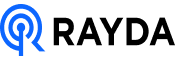In today’s rapidly evolving work environment, businesses face crucial decisions about how best to equip their employees. One of the most debated topics is whether companies should provide work devices or allow employees to use their own.
This decision can significantly impact productivity, security, employee satisfaction, and overall company costs.
In this comprehensive article, we’ll explore the pros and cons of both approaches and offer guidance on choosing the best option for your organization.
Table of Contents
Understanding the Two Approaches – Equipping your Employees VS. Letting them use their own Device
Before delving into the advantages and disadvantages, it’s essential to understand what each approach entails:
- Equipping Employees with Company Devices: This involves providing employees with the necessary tools and equipment, such as laptops, smartphones, tablets, and other technology, that they will use exclusively for work-related tasks. The company retains ownership and control over these devices.
- Bring Your Own Device (BYOD): In this model, employees use their personal devices for work. The company may offer some level of support, such as software, security tools, or stipends, but the employee owns the device.
Pros of Equipping Employees with Company Devices

- Enhanced Security:
- Control Over Security Measures: When a company provides devices, it can enforce strict security protocols, such as encryption, multi-factor authentication, and regular software updates. This control minimizes the risk of security breaches, data loss, or unauthorized access to sensitive information.
- Centralized IT Management: IT departments can monitor and manage all devices, ensuring that they comply with the company’s security policies. In the event of a security breach, IT can quickly respond, mitigating potential damage.
- Uniformity and Compatibility:
- Standardized Technology Stack: Equipping employees with company devices ensures that everyone uses the same hardware and software, reducing compatibility issues. This uniformity is particularly beneficial in environments where collaboration and shared resources are crucial.
- Easier Troubleshooting and Support: IT support is more efficient when dealing with a standardized set of devices. Troubleshooting is streamlined, and common issues can be resolved more quickly.
- Better Compliance:
- Adherence to Industry Regulations: In industries with strict regulatory requirements, such as finance or healthcare, company-provided devices can be configured to comply with these regulations. This reduces the risk of non-compliance, which can result in hefty fines or legal repercussions.
- Controlled Software Installation: Companies can control what software is installed on devices, ensuring that only approved applications are used, which is crucial for maintaining compliance and security.
- Improved Productivity:
- Optimized Work Environment: Company-provided devices can be tailored to meet the specific needs of the job, ensuring that employees have the tools they need to perform their tasks efficiently.
- Reduced Distractions: Since the device is solely for work, employees are less likely to be distracted by personal activities, such as social media or games, during work hours.
- Simplified IT Support and Management
- Streamlined Troubleshooting: IT teams can offer faster and more effective support when all employees are using standardized devices. Troubleshooting is simplified when IT staff are familiar with the specific hardware and software configurations.
- Efficient Device Management: Managing a fleet of company-owned devices is more straightforward than dealing with the diverse range of devices found in a BYOD environment. IT teams can push updates, monitor device health, and enforce security policies more efficiently.
- Lifecycle Management: Companies can plan for the entire lifecycle of their devices, from procurement to disposal, ensuring that devices are always up-to-date and secure. This proactive approach reduces downtime and keeps employees working with the latest technology.
Best practices for equipping remote teams with work tools
Cons of Equipping Employees with Company Devices
- Higher Initial Costs:
- Significant Capital Expenditure: Providing each employee with a device represents a substantial upfront cost. This includes not only the purchase of the devices but also the ongoing maintenance, repairs, and eventual replacement.
- Budget Constraints for Small Businesses: For smaller companies or startups, these costs can be prohibitive, potentially diverting funds from other critical areas of the business.
- Potential for Misuse:
- Personal Use of Work Devices: Despite being provided for work purposes, there is always the risk that employees may use company devices for personal activities, which can lead to security risks and reduced productivity.
- Wear and Tear: Devices used for both work and personal purposes may experience faster wear and tear, leading to higher maintenance and replacement costs.
- Logistical Challenges:
- Device Management: Managing a large fleet of devices can be logistically challenging, particularly for companies with remote or distributed teams. Ensuring that all devices are properly maintained, updated, and secure requires significant IT resources.
- End-of-Life Disposal: Companies are responsible for the disposal of devices at the end of their lifecycle, which must be done in compliance with environmental regulations.
Using Rayda to equip your remote team, you can simplify the employee equipment process, deliver equipment to your team in days and stay within your budget. We make it easy for businesses to procure, deliver, track, manage maintenance and retrieve employee equipment from anywhere in the world.
Pros of Allowing Employees to Use Their Own Devices (BYOD)

- Cost Savings:
- Reduced Capital Expenditure: BYOD significantly reduces the cost burden on the company, as employees bear the cost of purchasing and maintaining their devices.
- Lower Maintenance Costs: Since employees are responsible for their devices, the company does not have to budget for repairs or replacements, leading to lower long-term costs.
- Encourages a Tech-Savvy Workforce:
- Keeping Up with Technology Trends: Employees who use their own devices are more likely to stay up-to-date with the latest technology, which can benefit the company by introducing new tools and innovations if this is relevant to the business.
- Personal Investment in Device Care: Employees are more likely to take good care of their own devices, reducing the likelihood of damage or neglect.
- Simplified Logistics:
- No Need for Device Management: Since employees manage their own devices, the company does not need to allocate resources for device management, tracking, or disposal.
- Streamlined Onboarding: New employees can start working immediately without waiting for company devices to be set up, making the onboarding process faster and more efficient.
Cons of Allowing Employees to Use Their Own Devices (BYOD)
- Security Risks:
- Inconsistent Security Measures: Employees may not follow the same security protocols as company-issued devices, leading to potential vulnerabilities. Personal devices may lack essential security features like encryption, firewalls, or antivirus software.
- Data Breach Risks: The risk of data breaches increases when sensitive company information is accessed on personal devices that may be shared with family members or used in less secure environments.
- Compliance Challenges:
- Difficulty in Enforcing Compliance: It can be challenging to ensure that all BYOD devices comply with industry regulations, especially in highly regulated sectors. Non-compliance can result in legal issues and financial penalties.
- Inadequate Record Keeping: Maintaining accurate records of device usage, software installation, and data access can be more difficult with BYOD, potentially leading to gaps in compliance documentation.
- IT Support and Compatibility Issues:
- Diverse Device Ecosystem: With BYOD, employees may use a wide range of devices with different operating systems, software, and hardware configurations. This diversity can make IT support more complex and time-consuming.
- Potential for Incompatibility: Some company applications or systems may not be compatible with all devices, leading to workflow disruptions or reduced productivity.
- Blurring of Work-Life Boundaries:
- Constant Connectivity: When employees use their personal devices for work, it can be difficult to separate work from personal life. This constant connectivity may lead to burnout or decreased job satisfaction over time.
- Privacy Concerns: Employees may be uncomfortable with the level of access the company requires to their personal devices, such as remote wiping capabilities or access to personal files, leading to potential conflicts.
Balancing Both Approaches: A Hybrid Model
Given the pros and cons of both equipping employees with company devices and allowing them to use their own, many companies are adopting a hybrid model. This approach combines elements of both strategies, aiming to maximize the benefits while minimizing the drawbacks.
- Stipend Programs:
- Financial Support for BYOD: Some companies offer a stipend or reimbursement program for employees who choose to use their own devices. This helps offset the cost of purchasing and maintaining the device while still reducing the company’s overall expenses.
- Guidelines for Device Purchase: Companies can provide guidelines on what types of devices qualify for the stipend, ensuring compatibility with company systems and reducing IT support challenges.
- Security Protocols for BYOD:
- Mobile Device Management (MDM) Solutions: Implementing MDM solutions allows companies to enforce security policies on personal devices. MDM can manage device settings, enforce encryption, and even remotely wipe data in case of loss or theft.
- Secure Access to Company Data: Companies can require the use of virtual private networks (VPNs), multi-factor authentication (MFA), and secure cloud storage to ensure that all work-related activities on personal devices are protected.
- Company-Provided Devices for Specific Roles:
- Critical Roles with High-Security Needs: For positions that handle highly sensitive data or require specialized software, providing company-owned devices may still be the best option. This ensures that the highest security standards are met and that the employee has the tools they need to perform their job effectively.
- BYOD for General Use: For other roles, a BYOD policy can be implemented, allowing employees to use their own devices for general work tasks while ensuring that they comply with security and compatibility guidelines.
Making the Right Choice for Your Business
The decision between equipping your employees with company devices and allowing them to use their own is not one-size-fits-all. Each business must consider its unique needs, budget, and industry requirements when choosing the best approach. Below are some key factors to help you make an informed decision:
- Assess Your Security Needs:
- Industry Regulations: If your business operates in a highly regulated industry such as finance, healthcare, or legal services, security and compliance are paramount. In these cases, providing company-owned devices with stringent security controls may be necessary to meet regulatory requirements and protect sensitive data.
- Risk Tolerance: Evaluate your organization’s tolerance for risk. If data security is a significant concern, a more controlled environment with company-owned devices might be the safer route. Conversely, if your company is comfortable with the risks associated with BYOD, you can implement strong security policies to mitigate potential vulnerabilities.
- Consider the Nature of the Work:
- Role-Specific Requirements: Different roles within your organization may have varying technology needs. For instance, employees in creative fields like design or video production may require high-performance devices with specialized software. In such cases, company-provided devices ensure that employees have the necessary tools to perform their work efficiently. On the other hand, roles that primarily involve communication and document management might be well-suited for a BYOD approach.
- Work Environment: If your workforce is distributed or remote, providing company-owned devices can ensure consistency and reduce IT challenges. However, if your employees work in a flexible or hybrid environment, a BYOD policy might offer them the flexibility they need while reducing logistical challenges for your IT department.
- Evaluate Your Budget:
- Initial Investment vs. Long-Term Savings: Equipping employees with company devices requires a significant upfront investment, but it can lead to long-term savings through improved security, reduced IT support costs, and better compliance. However, for small businesses or startups with limited budgets, BYOD can be a more cost-effective solution, especially if accompanied by a stipend or reimbursement program.
- Total Cost of Ownership: Consider the total cost of ownership, including maintenance, repairs, and replacements. Company-owned devices may incur higher initial costs but can be easier to manage in the long run. In contrast, BYOD shifts much of this financial burden to employees, but you may face hidden costs related to IT support and security.
- Prioritize Employee Satisfaction:
- Employee Preferences: Survey your employees to understand their preferences. Some may prefer to use their personal devices because they are familiar and tailored to their needs, while others may appreciate the convenience and uniformity of company-provided devices. Employee satisfaction is crucial for productivity and retention, so their input should be a significant consideration in your decision.
- Balancing Flexibility and Control: A hybrid model that offers flexibility while maintaining control can be a win-win. For example, allowing employees to choose between a company-provided device or a BYOD stipend can empower them to select the option that best suits their working style, leading to higher job satisfaction and productivity.
- Plan for IT Support and Management:
- IT Resources: Assess your IT department’s capacity to manage the chosen approach. Company-owned devices allow for centralized control and easier troubleshooting, but they require a well-resourced IT team. On the other hand, a BYOD policy may reduce the IT burden on device management but could lead to more complex support issues due to the variety of devices in use.
- Support for a Hybrid Approach: If you choose a hybrid model, ensure that your IT department is equipped to handle both company-provided and personal devices. Implementing tools like Mobile Device Management (MDM) solutions can streamline support and security across different device types.
- Long-Term Strategy:
- Scalability: Consider how your choice will scale with your business growth. If you expect to expand rapidly, a BYOD policy might be more scalable, as it reduces the need for purchasing and managing large volumes of devices. Conversely, if security and compliance become increasingly critical as you grow, investing in company-owned devices may be more sustainable.
- Technology Trends: Stay informed about technology trends that could impact your decision. For instance, the growing use of cloud-based applications and services can make BYOD more viable by reducing the need for powerful hardware and allowing secure, remote access to company resources.
Conclusion: Weighing Your Options
Ultimately, the choice between equipping your employees with company devices and allowing them to use their own comes down to a balance of security, cost, productivity, and employee satisfaction. There is no definitive answer, as the best approach varies depending on your organization’s unique circumstances.
For businesses that prioritize security and uniformity, providing company-owned devices may be the better option, especially in regulated industries. This approach offers enhanced control, compliance, and ease of management.
On the other hand, organizations looking to reduce costs, offer flexibility, and cater to employee preferences may find that a BYOD policy—or a hybrid model—strikes the right balance. BYOD can drive cost savings and increase employee satisfaction, but it requires robust security measures and IT support to mitigate risks.
As you consider your options, remember that the decision is not set in stone. Many companies successfully adapt their approach over time, transitioning between models as their needs evolve.
Let Rayda help you equip your team, wherever they are in the world, and help you build a more productive, secure, and cost-effective remote work environment. Book a call with us here to discuss your unique needs and create a plan to help you procure, deliver and track employee equipment globally