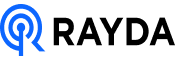One critical aspect of the remote work transformation is ensuring that remote team members are equipped with the necessary tools and equipment to perform their duties efficiently.
This article delves into the best practices for remote team equipment onboarding, providing a comprehensive guide to ensure a smooth transition and optimal productivity.
Table of Contents
Understanding the Importance of Remote Team Equipment Onboarding
Remote team equipment onboarding is a crucial process that involves providing new remote employees with the hardware, software, and resources they need to start their roles effectively. Proper onboarding can significantly impact a team’s productivity, morale, and overall success. Here are the key benefits of an effective equipment onboarding process:
- Enhanced Productivity: Providing the right tools from day one ensures that employees can start working immediately without any downtime.
- Increased Employee Satisfaction: A smooth onboarding process demonstrates that the company values its employees and is committed to their success.
- Consistency and Standardization: A well-defined process ensures that all employees have access to the same quality of equipment, promoting uniformity in operations.
- Reduced Technical Issues: Pre-configured and tested equipment minimizes the likelihood of technical problems, ensuring a smoother workflow.
Step-by-Step Guide to Remote Team Equipment Onboarding

1. Pre-Onboarding Preparation
Before the new employee’s first day, there are several preparatory steps to ensure a seamless onboarding experience:
- Identify Equipment Needs: Assess the specific requirements for the role. This includes hardware (laptops, monitors, keyboards, etc.) and software (operating systems, productivity tools, security software, etc.).
- Inventory Management: Maintain a well-documented inventory of available equipment. Ensure that all necessary items are in stock and ready for deployment.
- Create a Checklist: Develop a comprehensive checklist of all the equipment and software needed for the role. This helps in tracking the onboarding process and ensuring nothing is missed.
2. Equipment Procurement and Configuration
Once the equipment needs are identified, the next step is procurement and configuration:
- Standardization of Equipment: Standardize the types and models of equipment to streamline the procurement and support process. This also helps in bulk purchasing, which can reduce costs.
- Configuration and Testing: Pre-configure the equipment with the necessary software, security settings, and network configurations. Test the equipment to ensure it is fully functional.
- Asset Tagging and Documentation: Tag each piece of equipment with a unique identifier and document its details in the inventory management system. This is crucial for tracking and maintenance.
3. Delivery and Setup
The delivery and setup phase involves getting the equipment to the new remote employee and ensuring they can set it up without issues:
- Secure Packaging and Shipping: Package the equipment securely to prevent damage during transit. Use reliable shipping services with tracking capabilities.
- Clear Instructions: Provide clear, step-by-step instructions for setting up the equipment. This can include written guides, videos, or live support.
- Virtual Setup Assistance: Offer virtual assistance through video calls or remote desktop support to help the employee with any setup issues they might encounter.
4. Security and Compliance
Ensuring the security of the equipment and compliance with company policies is paramount:
- Security Software Installation: Install and configure security software such as antivirus programs, firewalls, and VPNs to protect the equipment and data.
- Data Encryption: Ensure that all sensitive data is encrypted both at rest and in transit.
- Compliance Training: Provide training on company security policies, data protection laws, and best practices for maintaining security.
5. Continuous Support and Maintenance
Ongoing support and maintenance are essential to ensure that the equipment remains functional and up-to-date:
- Helpdesk Support: Establish a dedicated helpdesk to assist with technical issues and equipment troubleshooting.
- Regular Updates and Patches: Implement a system for regularly updating software and applying security patches to prevent vulnerabilities.
- Periodic Check-ins: Schedule regular check-ins with remote employees to address any equipment-related concerns and gather feedback for improvements.
Best Practices for Remote Team Equipment Onboarding
To optimize the remote team equipment onboarding process, consider the following best practices:

1. Personalize the Onboarding Experience
Tailor the onboarding process to the individual needs of each employee. This can include customizing the equipment based on their preferences and providing role-specific tools and resources. Personalizing the onboarding experience helps make new hires feel valued and ensures they have the specific tools needed to excel in their roles.
2. Foster Open Communication
Encourage open communication between the IT team and remote employees. Provide multiple channels for reporting issues and seeking assistance, such as email, chat, and phone support. Regular communication ensures that any potential problems are addressed promptly and that employees feel supported.
3. Leverage Automation
Use automation tools to streamline repetitive tasks such as software installations, system configurations, and updates. Automation reduces the risk of human error and speeds up the onboarding process. Automated workflows can also ensure that every step of the onboarding process is followed correctly and consistently.
4. Implement a Feedback Loop
Establish a feedback loop to continuously improve the onboarding process. Collect feedback from new hires on their onboarding experience and use this information to make necessary adjustments. Regular feedback can highlight areas for improvement and help in refining the process over time.
5. Ensure Accessibility and Inclusivity
Ensure that the equipment and software provided are accessible to all employees, including those with disabilities. Provide assistive technologies and resources as needed. Accessibility should be a core consideration in the selection and configuration of all equipment and software.
6. Maintain a Knowledge Base
Create and maintain a knowledge base with troubleshooting guides, FAQs, and instructional videos. This resource can help remote employees resolve common issues independently. An easily accessible knowledge base empowers employees to find solutions quickly without always needing to contact support.
7. Plan for Scalability
Design the onboarding process to be scalable, allowing it to accommodate a growing number of remote employees without compromising on quality. Scalability ensures that as the organization grows, the onboarding process remains efficient and effective.
8. Regularly Review and Update Policies
Regularly review and update the equipment onboarding policies to keep up with technological advancements and changing business needs. Staying current with the latest tools and practices ensures that the onboarding process remains relevant and efficient.
Future Trends in Remote Team Equipment Onboarding
As remote work continues to evolve, several trends are shaping the future of remote team equipment onboarding:

1. Integration of AI and Machine Learning
AI and machine learning can further streamline the onboarding process by predicting equipment needs, automating configurations, and providing proactive support. These technologies can analyze patterns and trends to optimize the onboarding process continually.
2. Enhanced Cybersecurity Measures
With the increasing threat of cyberattacks, companies will invest more in advanced cybersecurity measures such as biometric authentication, zero-trust security models, and AI-driven threat detection. Enhanced cybersecurity ensures that remote employees can work safely and securely.
3. Virtual Reality (VR) and Augmented Reality (AR)
VR and AR technologies can enhance the onboarding experience by providing immersive training sessions, virtual tours of the company, and interactive setup guides. These technologies can make the onboarding process more engaging and effective.
4. Sustainability Initiatives
Companies will prioritize sustainability by choosing eco-friendly equipment, reducing electronic waste, and implementing green logistics practices. Sustainable practices are increasingly important to employees and can contribute to a positive company reputation.
Best practices for remote employee equipment offboarding
Conclusion
Remote team equipment onboarding is a critical component of a successful remote work strategy. By following the best practices outlined in this guide, companies can ensure a smooth and efficient onboarding process, leading to higher productivity, employee satisfaction, and overall success.
Rayda can help you with remote equipment onboarding – covering all these steps from procurement to delivery and setup. We’ll save you significant time and save you the cost of doing the entire process on your own. Book a call with us here to discuss your unique needs.
Let’s help you procure, deliver, track and retrieve employee equipment globally.