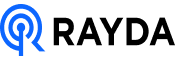Remote team equipment offboarding is the often-overlooked cousin of the more celebrated onboarding process. When an employee departs, the return and management of company-issued equipment can be a complex task, especially with team members scattered across the globe.
However, with a well-structured approach and adherence to best practices, you can streamline the process, mitigate risks, and ensure a positive experience for both your company and the departing employee.
In this comprehensive guide, we’ll delve into the best practices of remote team equipment offboarding, offering actionable insights, expert tips, and a clear roadmap to help you do it right.
Why Remote Team Equipment Offboarding Matters
Before diving into the best practices, let’s explore why equipment offboarding demands meticulous attention:
- Data Security: Company-issued devices often contain sensitive information. Proper offboarding ensures that data is wiped or retrieved securely, preventing unauthorized access and potential breaches.
- Cost Efficiency: Streamlining the offboarding process minimizes delays, reduces the likelihood of lost or damaged equipment, and optimizes resources.
- Compliance: Adhering to data protection regulations and internal policies is essential for maintaining legal compliance and avoiding potential penalties.
- Positive Employee Experience: A well-organized offboarding process reflects positively on your company, leaving a lasting impression on the departing employee.
Also read: Buying vs leasing employee equipment: key factors to consider
Best Practices for Remote Team Equipment Offboarding
- Create a Comprehensive Offboarding Checklist
Start by developing a detailed checklist outlining all the steps involved in the offboarding process. This should include:
- Equipment Inventory: List all company-issued hardware and software, including laptops, monitors, mobile devices, accessories, and software licenses.
- Data Backup and Transfer: Specify procedures for backing up personal data and transferring company data to designated repositories.
- Account Deactivation: Outline the steps for deactivating email accounts, access to company systems and networks, and any other relevant accounts.
- Equipment Return: Detail the preferred method for returning equipment (shipping, drop-off, etc.) and provide clear instructions to the departing employee.
- Communicate Early and Often
Initiate the offboarding conversation as soon as the departure is confirmed. Provide the employee with the checklist and a clear timeline for completing each step. Regular communication ensures a smooth process and prevents misunderstandings.
- Leverage Technology
Utilize technology to streamline the offboarding process. Consider employing asset management software to track equipment, automate notifications, and generate reports. Remote desktop tools can aid in data retrieval and device wiping.
- Secure Data Wiping and Retrieval
Prioritize data security by wiping all company-issued devices thoroughly. If data retrieval is necessary, ensure it’s done securely and in compliance with company policies and data protection regulations.
- Collect and Deactivate Access Credentials
Collect all company-issued access credentials, including passwords, security tokens, and keys. Deactivate accounts promptly to prevent unauthorized access.
- Conduct an Exit Interview
An exit interview provides valuable feedback for improving your offboarding process and overall employee experience. Use this opportunity to address any concerns and gather insights from the departing employee.
- Update Documentation
Ensure that all relevant documentation, such as asset registers and software licenses, are updated to reflect the return of equipment and deactivation of accounts.
Additional Tips for Successful Remote Team Equipment Offboarding
- Ship with Insurance: If shipping equipment, use a reputable carrier and insure the package for its full value.
- Provide Prepaid Return Labels: Simplify the return process by providing prepaid return shipping labels.
- Offer Remote IT Support: Ensure that the departing employee has access to IT support for any technical issues during the offboarding process.
Remote team equipment offboarding is a critical process that demands careful planning and execution but you don’t need to figure it all out alone.
Rayda can help you with offboarding employee equipment – covering all these steps from start to finish. We’ll help protect you from losing sensitive business data and save you the cost of doing the entire process on your own. Book a call with us here to discuss your unique needs. Let’s help you procure, deliver and track employee equipment globally.