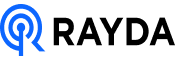As remote and hybrid work models continue to gain traction, onboarding new hires has taken on a whole new dimension. It’s not merely about handing over a desk and a stack of paperwork but about seamlessly integrating new team members into the fabric of the organization, irrespective of their physical location.
In this article, we’ll dive deep into the art of creating a comprehensive onboarding checklist tailored specifically for remote and hybrid teams. Each step in this checklist is thoughtfully designed to ensure a smooth, engaging, and informative onboarding process.
1. Welcome to the Virtual Office:
Onboarding remote or hybrid team members begins with a warm virtual welcome:
- Personalized Welcome Messages: Begin the journey with a personal touch. Send a personalized welcome message from the team lead or manager to make the new hire feel valued and excited to join. Utilize platforms like Slack or Microsoft Teams to initiate conversations and introductions.
- Virtual Office Tour: Offer a virtual tour of your team’s digital workspace. Tools like Zoom or Google Meet can be used to walk new hires through digital spaces, including shared drives and project management boards.

2. Tool Proficiency:
Equipping new hires with the right tools is the foundation of practical remote work:
- Introduction to Essential Tools: Familiarize new hires with the essential tools for communication, collaboration, and productivity. For example, explain how to use Slack for quick team communication or Trello for project tracking.
- Real-World Tool Demonstrations: Make it real. Illustrate the use of these tools with real-world scenarios. Show how Google Workspace can facilitate collaborative document editing or how Zoom can enhance virtual meetings.

3. Policy and Culture:
Remote and hybrid teams thrive on a strong company culture and clear policies:
- Company Culture Overview: Paint the culture’s vibrant picture. Provide an in-depth look at the company culture. Share real-life stories and examples of how employees embody the culture, regardless of their work locations.
- Remote Work Policies: Clear guidelines for clarity. Explain remote work policies, including expectations, communication protocols, and work hours. Use digital resources like Confluence or SharePoint for policy documentation.

4. IT and Security:
Ensure new hires are equipped with the knowledge to keep company data safe:
- Cybersecurity Training: Cybersecurity superheroes in the making. Train new hires on cybersecurity best practices, emphasizing the importance of strong passwords, two-factor authentication, and safe online behaviour. Share examples of potential security threats and how to identify and report them.
- Device Setup: Equip your heroes. Assist new hires with setting up and securing their remote work devices. Use remote desktop tools like TeamViewer or AnyDesk to guide them through the process.

5. Collaboration and Communication:
Effective collaboration is the lifeblood of remote and hybrid teams:
- Collaboration Tools Proficiency: Connect with the team. Teach new hires how to use collaboration tools, such as Microsoft Teams or Slack, to facilitate instant messaging, file sharing, and virtual meetings. Provide real-world scenarios for context.
- Video Conferencing Best Practices: Lights, camera, action! Offer tips and examples on excelling in video conferences using platforms like Zoom or Google Meet. Emphasize the importance of camera presence and clear communication.

6. Access and Permissions:
Streamline the process of gaining access to essential resources:
- Access to Shared Drives: Navigate the digital highways. Walk new hires through the process of accessing shared drives and documents. Use screen-sharing tools like Join.me or Screenleap to guide them.
- Permissions Management: The power to share. Train new hires on permissions management within tools like Google Drive, ensuring they understand how to share documents and collaborate securely.
7. Mentorship and Support:
New hires often benefit from having a mentor or support system:
- Assign a Mentor: Pass on the torch. Match new hires with a mentor who can provide guidance, answer questions, and offer real-world advice on thriving in the remote or hybrid work environment.
- Frequent Check-Ins: Keep the dialogue open. Schedule regular one-on-one meetings between the new hire and their mentor to address concerns, provide feedback, and ensure a smooth transition.

8. Ongoing Training and Feedback:
The onboarding process doesn’t end with the first week:
- Continuous Learning: The quest for knowledge continues. Encourage ongoing training and development, offering access to resources and courses. Recommend platforms like LinkedIn Learning or Coursera for skill enhancement.
- Feedback Loops: Communication is key. Establish a feedback mechanism for new hires to share their experiences and suggestions for improving the onboarding process.
Creating a comprehensive onboarding checklist for remote and hybrid teams is essential to the success and satisfaction of new team members. By focusing on personalized welcomes, tool proficiency, company culture, security, collaboration, access, mentorship, and ongoing support, organizations can ensure that their remote and hybrid employees feel integrated, engaged, and equipped for success. The checklist outlined here serves as a roadmap for organizations looking to foster a culture of growth, collaboration, and resilience in the era of remote and hybrid work.