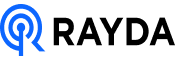Employees spend hours working on computers, tablets, and other digital devices, increasing the risk of health issues associated with prolonged screen time. The solution? DSE (Display Screen Equipment) assessments.
These evaluations are crucial for ensuring employee safety and comfort when using display screens. Employers, by law, must take these assessments seriously to comply with health and safety regulations.
This article dives deep into DSE assessments—what they are, their importance, and how businesses can implement them to benefit both employees and the company.
Table of Contents
What is DSE?
DSE stands for Display Screen Equipment. It refers to devices or equipment with a screen used to display information. This includes desktop computers, laptops, tablets, and even smartphones. Essentially, any electronic device with a screen that employees use for work purposes qualifies as DSE.
DSE is primarily associated with office environments, but with the shift to hybrid and remote work setups, DSE usage extends beyond traditional office spaces. As a result, many workers now use DSE at home or in co-working spaces, heightening the importance of assessments to ensure ergonomic practices are upheld wherever the work is being done.
What is a DSE Assessment?
A DSE assessment is a formal process used to evaluate the risks associated with the use of display screen equipment. The aim is to reduce the potential health issues that can arise from improper use of screen devices. These issues can include:
- Musculoskeletal problems (e.g., back pain, neck pain, and repetitive strain injuries)
- Eye strain or discomfort
- Stress and fatigue
A comprehensive DSE assessment looks at several factors, such as workstation setup, the suitability of the screen, seating arrangements, lighting, and the length of time spent using the screen. The assessment ensures that employees are comfortable, safe, and able to maintain productivity without risking their health.
Why are DSE Assessments Important for Employers?
- Legal Compliance In many countries, employers have a legal obligation to conduct DSE assessments. For instance, under the UK’s Health and Safety (Display Screen Equipment) Regulations of 1992, all employers must carry out DSE assessments to prevent injury or health issues associated with screen use. Failure to comply can result in hefty fines and legal repercussions.
- Health and Safety One of the biggest reasons for conducting DSE assessments is to protect the health and well-being of employees. Prolonged use of display screen equipment can lead to musculoskeletal issues, visual fatigue, and other discomforts. Over time, these can turn into chronic conditions, leading to absenteeism and decreased productivity.
- Increased Productivity Employees who are comfortable in their workspace tend to be more productive. A well-conducted DSE assessment ensures that workstations are ergonomically designed, which can help employees stay focused and work more efficiently. In contrast, discomfort caused by poor workstation setup can lead to distractions and a decrease in work quality.
- Employee Satisfaction Investing in employee well-being through DSE assessments shows that employers care about their staff. When employees feel supported and valued, they’re more likely to stay loyal to the company. This, in turn, improves retention rates and reduces recruitment costs.
- Cost Savings Implementing DSE assessments can save businesses significant costs in the long run. Reduced absenteeism, fewer health claims, and improved productivity all contribute to a healthier bottom line. Additionally, preventing potential legal actions related to workplace health and safety violations can save businesses from costly lawsuits.
What Should a DSE Assessment Include?
A proper DSE assessment covers multiple factors, ensuring that the employee’s workstation and habits minimize any risks associated with prolonged DSE use. Here’s a breakdown of key elements to be included:
1. Workstation Layout
- Chair: The chair should be adjustable in height and have a backrest that supports the natural curve of the spine.
- Desk: The desk should be large enough to accommodate the equipment without clutter and should allow the employee to maintain a comfortable posture.
- Screen Position: The screen should be at eye level and at an appropriate distance (usually around 20 to 30 inches from the eyes) to prevent neck strain and eye fatigue.
2. Input Devices
- Keyboard: The keyboard should be positioned at a comfortable height, allowing the user to keep their wrists straight while typing. Ideally, wrists should be resting on a soft surface when not in use.
- Mouse: The mouse should be within easy reach and allow smooth movements without strain. An ergonomic mouse design can further help in reducing strain.
3. Lighting
Proper lighting is essential for reducing eye strain. The workstation should have adequate ambient lighting without causing glare on the screen. Adjusting the brightness and contrast of the screen can also help reduce strain.
4. Posture and Ergonomics
Employees should maintain a neutral posture while working. A DSE assessment should guide employees on the correct seating position, such as:
- Feet flat on the floor or on a footrest
- Knees at a 90-degree angle
- Arms at desk level
- Wrists in a neutral position
5. Breaks and Screen Time Management
Encouraging regular breaks is vital to preventing strain and fatigue. The “20-20-20 rule” is a popular guideline: every 20 minutes, look at something 20 feet away for at least 20 seconds. Stretching and moving around every hour can also reduce the risk of musculoskeletal issues.
How Often Should DSE Assessments be Conducted?
There is no one-size-fits-all answer to this question. However, it is generally recommended that DSE assessments be conducted:
- When a new employee starts: Each individual may have different ergonomic needs based on their body type, role, and equipment used.
- When there are changes to the workspace: If the layout of the office changes or new equipment is introduced, DSE assessments should be revisited.
- Periodically: Even in the absence of any significant changes, it’s a good practice to conduct DSE assessments at least annually to ensure that workstations are still appropriate and that no new risks have arisen.
What Happens After a DSE Assessment?
After conducting a DSE assessment, employers must take action to mitigate any identified risks. Common solutions may include:
- Providing ergonomic equipment, such as adjustable chairs, monitor stands, or wrist supports
- Adjusting lighting to reduce glare
- Implementing software that reminds employees to take breaks
- Offering training sessions on proper posture and workstation setup
Employers should also monitor the situation and revisit the assessment if an employee reports discomfort or if there are changes to their working conditions.
The Role of Remote Work in DSE Assessments
With the rise of remote and hybrid working models, DSE assessments have become even more critical. Home workstations often aren’t as ergonomically optimized as office setups, leading to a higher risk of health issues. Employers are responsible for ensuring that remote workers also have safe and comfortable work environments.
Conducting remote DSE assessments can be done through self-assessment forms, virtual evaluations, or by providing guidelines for setting up a home office. Employers may also consider providing remote workers with ergonomic equipment or subsidies to purchase necessary tools.
How to Implement DSE Assessments in Your Business
Now that you understand the importance of DSE assessments, the next step is implementing them within your organization. Here’s a step-by-step guide to get you started:
1. Conduct an Initial Assessment
Identify which employees use display screen equipment and assess their workstations. This can be done by a trained assessor or through a self-assessment form.
2. Provide Training
Ensure that employees are aware of the importance of ergonomics and know how to adjust their workstations accordingly. Regular training sessions can keep these practices top of mind.
3. Take Action on Findings
If any issues are identified during the assessment, act promptly to resolve them. This could mean adjusting a workstation layout, providing new equipment, or offering medical assistance to employees experiencing discomfort.
4. Review Regularly
Periodically review and reassess workstations to ensure that they continue to meet ergonomic standards, especially after any significant changes in equipment or layout.
Conclusion
DSE assessments are essential for safeguarding employee health, ensuring legal compliance, and boosting productivity in the workplace. By evaluating workstation setups, encouraging good posture, and reducing screen-related strain, employers can create a more comfortable and efficient work environment.
Implementing regular DSE assessments shows that your company prioritizes employee well-being, resulting in increased job satisfaction and reduced absenteeism. As the workplace continues to evolve, especially with more remote working models, employers must adapt and ensure that both in-office and remote workstations meet ergonomic standards.
Also read: Key remote working equipment for remote teams
Let Rayda help you equip your team, wherever they are in the world, and help you build a more productive, secure, and cost-effective remote work environment. Book a call with us here to discuss your unique needs and create a plan to help you procure, deliver and track employee equipment globally