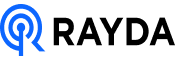In today’s increasingly remote work environment, it is important to understand how to maintain remote employee equipment as it is crucial for ensuring productivity, security, and longevity of devices. Proper maintenance can prevent costly repairs, reduce downtime, and extend the lifespan of the equipment.
This guide will walk you through the best practices for maintaining remote employee equipment, with a focus on efficiency, security, and sustainability.
Table of Contents
Why Is Remote Employee Equipment Maintenance Important?
With remote work, businesses must rely on digital tools and devices to keep operations running smoothly. Equipment like laptops, monitors, mobile phones, and other peripherals are essential for remote employees to perform their tasks effectively.

However, these devices are subject to wear and tear, software issues, and security risks. Regular maintenance not only preserves the functionality of the equipment but also helps in safeguarding sensitive company data and ensuring compliance with industry standards.
1. Create a Centralized Equipment Management System
One of the first steps in maintaining remote employee equipment is to establish a centralized management system. This system should track all equipment issued to employees, including details like serial numbers, purchase dates, warranty information, and maintenance history. Using cloud-based asset management software can help you keep everything organized and accessible.
Key Benefits:
- Enhanced Organization: A centralized system ensures that all data related to employee equipment is stored in one place.
- Easy Tracking: You can easily track which devices are due for maintenance, which are under warranty, and which need to be replaced.
- Cost Efficiency: By monitoring equipment usage and performance, you can plan for timely replacements and avoid unnecessary expenses.
2. Implement Regular Software Updates
Regular software updates are vital for the smooth functioning of remote employee equipment. Updates often include security patches, bug fixes, and new features that enhance the performance of the device. Encourage your employees to update their software as soon as new versions are available.
Tips for Effective Implementation:
- Automated Updates: Consider using remote management tools that allow you to push updates automatically across all devices.
- Scheduled Updates: Schedule updates during non-working hours to minimize disruption to employee productivity.
- Communication: Keep employees informed about the importance of updates and how they contribute to the overall health of their equipment.
3. Enforce Strong Security Protocols
Security is a major concern when dealing with remote employee equipment. Unauthorized access, malware, and data breaches can lead to significant financial and reputational damage. Implementing strong security protocols can help mitigate these risks.
Key Security Measures:
- Use of VPNs: Require employees to use a Virtual Private Network (VPN) when accessing company systems and sensitive data.
- Antivirus Software: Ensure all devices are equipped with up-to-date antivirus software to protect against malware and other threats.
- Two-Factor Authentication (2FA): Implement 2FA for all critical applications to add an extra layer of security.
- Regular Backups: Encourage employees to back up their data regularly, either to cloud storage or an external drive.
4. Provide Clear Guidelines for Physical Maintenance
Physical maintenance of equipment is just as important as software updates and security protocols. Remote employees may not always be aware of the best practices for keeping their devices in optimal condition. Providing them with clear guidelines can help extend the life of their equipment.

Physical Maintenance Tips:
- Proper Cleaning: Instruct employees on how to clean their devices regularly without causing damage. This includes using appropriate cleaning solutions for screens and keyboards.
- Safe Storage: Encourage employees to store their equipment in a safe, dry place when not in use to prevent damage from environmental factors like moisture and dust.
- Battery Care: Advise employees on best practices for battery care, such as avoiding overcharging and keeping the battery level between 20% and 80%.
5. Offer Remote Support and Troubleshooting
Providing remote support is crucial for maintaining remote employee equipment. Employees should have easy access to IT support to troubleshoot issues before they escalate into bigger problems. Offering remote support ensures that minor issues can be resolved quickly, reducing downtime and maintaining productivity.
Remote Support Strategies:
- Help Desk Availability: Establish a help desk that remote employees can contact via phone, email, or chat for immediate assistance.
- Remote Access Tools: Use remote access software to allow IT staff to diagnose and fix issues on employee devices without the need for physical intervention.
- Training: Provide training sessions for employees on basic troubleshooting techniques so they can handle minor issues independently.
6. Schedule Regular Maintenance Checks
Regular maintenance checks are essential to identify potential issues before they become serious problems. These checks should include both software and hardware assessments to ensure that all aspects of the equipment are functioning correctly.
What to Include in Maintenance Checks:
- Software Diagnostics: Run diagnostics to check for software performance issues, outdated drivers, and potential security vulnerabilities.
- Hardware Inspections: Inspect the hardware for signs of wear and tear, such as loose connections, damaged ports, or battery health issues.
- Performance Monitoring: Track the performance of the equipment over time to identify any decline in efficiency that may warrant repairs or replacements.
7. Develop a Replacement and Disposal Plan
Despite regular maintenance, there will come a time when equipment needs to be replaced. Having a replacement and disposal plan in place ensures that outdated or damaged equipment is handled efficiently and responsibly.
Replacement Plan:
- Lifespan Assessment: Determine the average lifespan of the equipment and plan for replacements accordingly.
- Budgeting: Allocate a budget for replacements to avoid unexpected expenses.
- Data Transfer: Ensure that all data is securely transferred to the new device before the old one is decommissioned.
Disposal Plan:
- Data Wiping: Before disposing of any equipment, make sure all data is thoroughly wiped to prevent unauthorized access.
- Recycling: Partner with certified e-waste recycling companies to dispose of old equipment in an environmentally friendly manner.
- Donation: Consider donating functional equipment that is no longer needed to schools or non-profit organizations.
8. Promote Employee Responsibility and Accountability
Maintaining remote employee equipment is not just the responsibility of the IT department. Employees should also be held accountable for the care and upkeep of the devices issued to them. By promoting a culture of responsibility, you can ensure that equipment is treated with the respect it deserves.
How to Foster Accountability:
- Training Programs: Offer training on equipment care and maintenance as part of the onboarding process for new employees.
- Clear Policies: Develop and enforce policies outlining the employee’s responsibility for maintaining their equipment.
- Incentives: Consider offering incentives for employees who consistently follow maintenance guidelines, such as rewards or recognition programs.
9. Evaluate and Update Maintenance Policies Regularly
As technology evolves, so should your maintenance policies. Regularly evaluating and updating your policies ensures that they remain relevant and effective in addressing current challenges.
Evaluation Process:
- Feedback Loop: Collect feedback from employees and IT staff on the effectiveness of current maintenance practices.
- Benchmarking: Compare your maintenance practices with industry standards and best practices to identify areas for improvement.
- Policy Updates: Revise policies as needed to incorporate new technologies, tools, and techniques that enhance equipment maintenance.
Conclusion: How to Maintain Remote Employee Equipment
Maintaining remote employee equipment is a critical aspect of managing a distributed workforce. By implementing the strategies outlined in this guide, you can ensure that your employees’ devices remain in top condition, reducing downtime, enhancing security, and ultimately contributing to the success of your remote operations. Remember, regular maintenance is an investment in the longevity and performance of your equipment, and it pays off in the long run.
Key Takeaways:
- Create a centralized equipment management system for efficient tracking.
- Implement regular software updates and enforce strong security protocols.
- Provide guidelines for physical maintenance and offer remote IT support.
- Schedule regular maintenance checks and develop a replacement/disposal plan.
- Promote employee responsibility and regularly evaluate maintenance policies.
By following these steps, your organization can effectively maintain remote employee equipment, ensuring optimal performance and security across your remote workforce.
Let Rayda be your partner in building a more productive, secure, and cost-effective remote work environment. Book a call with us here to discuss your unique needs and create a plan to help you procure, deliver and track employee equipment globally