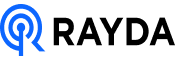Breaking down proactive maintenance vs. reactive repairs; why you should care and which one works best for your business.
Remote work flexibility offers numerous benefits, but it also presents unique challenges for maintaining a smooth workflow. Unlike a traditional office setting where IT issues can be addressed quickly, remote teams require a more strategic approach to ensure their technology runs optimally. This is where the concepts of proactive maintenance and reactive repairs come into play.
In this comprehensive guide, we’ll delve into the critical differences between proactive maintenance and reactive repairs in a remote work environment. We’ll explore the advantages and disadvantages of each approach, equipping you with the knowledge to make informed decisions for your remote team. Additionally, we’ll provide actionable tips and best practices to implement a proactive maintenance strategy that keeps your remote workforce productive and minimizes downtime.
Understanding Proactive Maintenance vs. Reactive Repairs
Proactive Maintenance:
Definition: A preventative approach that focuses on identifying and addressing potential problems with technology infrastructure before they escalate into major disruptions.

Benefits:
- Reduced downtime and improved productivity: By proactively addressing issues, you minimize disruptions to your remote team’s workflow.
- Lower overall costs: Early detection of problems allows for timely repairs, preventing more expensive fixes down the line.
- Enhanced data security: Regular system checks can identify vulnerabilities and security risks before a breach occurs.
- Improved employee morale: A reliable and well-maintained system fosters a positive work environment for your remote team.
Reactive Repairs:
Definition: A reactive approach where repairs are only undertaken when a problem arises, causing a disruption in workflow.
Drawbacks:
- Increased downtime: Unidentified problems can lead to unexpected outages, causing significant downtime for your remote team.
- Higher repair costs: Reactive repairs often necessitate rushed fixes, which can be more expensive than planned maintenance.
- Data security risks: System vulnerabilities identified only after a breach can lead to data loss and security breaches.
- Decreased employee morale: Frequent disruptions and unreliable technology can lead to frustration and decreased productivity.
The Case for Proactive Maintenance in Remote Work
In a remote work environment, the consequences of reactive repairs are amplified. Downtime can be even more detrimental, as employees rely solely on their technology to access resources and collaborate. Proactive maintenance emerges as the clear winner, offering a multitude of benefits:
- Improved Communication and Collaboration: When technology functions smoothly, remote teams can communicate and collaborate effectively, fostering a more cohesive work environment.
- Enhanced Employee Focus: A reliable system allows employees to focus on their tasks without the constant worry of technical glitches.
- Increased Scalability: As your remote team grows, a proactive maintenance strategy ensures your infrastructure can handle the additional workload without encountering technical hurdles.
- Improved Client Satisfaction: Minimized downtime and a responsive team lead to a more positive client experience.
Implementing a Proactive Maintenance Strategy for Your Remote Team
Now that we’ve established the importance of proactive maintenance in a remote work environment, let’s delve into how you can implement a successful strategy:

1. Conduct Regular System Checks:
- Schedule regular system audits: Schedule periodic checks of your remote team’s hardware and software to identify potential issues.
- Utilize remote monitoring tools: Leverage software that allows you to monitor system performance remotely, providing insights into potential problems.
- Encourage employee feedback: Encourage your remote team to report any glitches or slowdowns they encounter.
2. Prioritize Software Updates:
- Maintain an update schedule: Implement a system for regularly deploying updates for operating systems, software applications, and security patches.
- Automate updates when possible: Utilize automatic update features whenever available to streamline the update process and reduce the risk of human error.
- Communicate updates clearly: Inform your team about upcoming updates and their potential impact to minimize disruptions.
3. Create a Culture of Data Backups:
- Develop a data backup plan: Establish a clear and consistent data backup plan that ensures your team’s critical information is safeguarded.
- Utilize cloud-based backup solutions: Consider cloud-based backup solutions that offer automatic and secure data storage.
- Test your backups regularly: Schedule regular testing of your backup system to ensure it functions as intended.
4. Invest in User Training:
- Provide training on basic troubleshooting: Equip your remote team with the knowledge to handle minor technical issues independently.
- Offer cybersecurity awareness training: Educate your team on cybersecurity best practices to minimize the risk of malware and phishing attacks.
- Establish communication protocols: Create clear guidelines for your team to report technical issues and access support promptly.
5. Partner with a Reputable Service Provider for Maintenance:
- Consider outsourcing IT management: Partnering with a Reputable Service Provider can be a valuable asset, especially for businesses with global remote teams and limited IT resources. A partner like Rayda can provide ongoing maintenance, monitoring, and technical support, proactively addressing potential issues before they become disruptive. Simply setup a maintenance schedule for your devices and our team will handle the rest.
Building a Culture of Proactive Maintenance
While implementing the strategies above is crucial, fostering a culture of proactive maintenance within your remote team is equally important. Here’s how:
- Lead by Example: Demonstrate your commitment to proactive maintenance by prioritizing system updates, backups, and addressing reported issues promptly.
- Open Communication Channels: Encourage open communication with your team. Make it easy for them to report technical difficulties without fear of judgment.
- Recognize and Reward Proactive Behavior: Acknowledge and appreciate team members who take the initiative to report potential issues or suggest preventative measures.
Embracing a proactive maintenance approach can create a reliable and stable work environment for your remote team. This not only minimizes disruptions but also fosters increased productivity, improved employee morale, and enhanced client satisfaction.
Proactive maintenance is an ongoing process, requiring consistent effort and commitment from both leadership and your remote team. However, the rewards of a smooth-running and efficient remote operation far outweigh the initial investment.