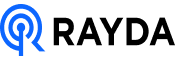Computer inventory management is the systematic process of tracking and managing all hardware and software assets within an organization. It’s a critical component of IT asset management (ITAM) and plays a pivotal role in optimizing technology investments, ensuring security, and streamlining operations.
This in-depth guide will explore the ins and outs of computer inventory management, its benefits, best practices, and tools to streamline your IT asset tracking.
Understanding Computer Inventory Management
At its core, computer inventory management encompasses the processes and systems used to track and control your organization’s IT assets throughout their lifecycle. This includes:
- Hardware Inventory: This involves tracking physical devices like desktops, laptops, servers, printers, mobile devices, and any other network-connected hardware.
- Software Inventory: Managing software licenses, installations, versions, and ensuring compliance with licensing agreements is crucial for cost control and avoiding legal issues.
- Configuration Management: Documenting hardware and software configurations helps troubleshoot problems, maintain consistent setups, and plan upgrades.
- Financial Tracking: Monitoring the financial aspects of your IT assets, such as depreciation, purchase history, and warranty information, is vital for budgeting and decision-making.
Why Computer Inventory Management Matters
Effective computer inventory management offers a multitude of benefits for your organization:
- Optimized Resource Allocation: Knowing exactly what assets you have allows you to allocate resources efficiently, ensuring that each department or team has the tools they need to function optimally.
- Improved Security and Compliance: CIM helps you track software licenses, ensuring you’re adhering to licensing agreements and avoiding legal issues. It also enables you to identify unauthorized software installations that could pose security risks.
- Streamlined IT Support: With a well-organized inventory, your IT team can quickly diagnose and resolve issues, reducing downtime and minimizing disruptions to productivity.
- Cost Savings: CIM prevents unnecessary purchases by identifying redundant or underutilized assets. It also helps you plan for upgrades and replacements, avoiding costly last-minute expenses.
- Enhanced Decision-Making: Accurate inventory data provides valuable insights into your IT environment, allowing you to make informed decisions regarding upgrades, replacements, and technology investments.
Key Components of Computer Inventory Management
A successful computer inventory management system typically includes the following components:
- Discovery and Identification: Automatically discover and identify all devices connected to your network, gathering detailed information about hardware and software.
- Inventory Database: A centralized repository for storing and organizing inventory data, making it easily accessible for reporting and analysis.
- Tracking and Monitoring: Real-time tracking of hardware and software changes, including installations, updates, and removals.
- Asset Lifecycle Management: Track assets from procurement to disposal, including warranty information, maintenance history, and depreciation.
- Reporting and Analytics: Generate customizable reports to gain insights into asset utilization, license compliance, and other key metrics.
Best Practices for Computer Inventory Management
To maximize the effectiveness of your computer inventory management efforts, follow these best practices:
- Choose the Right Tools: Select a computer inventory management software solution that aligns with your organization’s size, needs, and budget.
- Automate: Automate as many tasks as possible, such as discovery, data collection, and reporting, to save time and reduce errors.
- Establish Clear Policies: Develop and enforce policies regarding hardware and software usage, procurement, and disposal.
- Regular Audits: Conduct regular audits to verify the accuracy of your inventory data and identify any discrepancies.
- Security First: Implement robust security measures to protect your inventory data from unauthorized access or tampering.
- Employee Training: Educate employees about the importance of CIM and their role in maintaining accurate records.
- Continuous Improvement: Continually refine your processes and tools based on feedback and evolving IT needs.
Top Computer Inventory Management Software
There are numerous computer inventory management software solutions available, each with its own set of features and pricing models. Some of the top contenders include:
- Rayda: A cloud-based fixed asset management platform that offers end-to-end asset management from acquisition, management, maintenance, tracking and disposal. Rayda is affordable and easy to use.
- Snipe-IT: An open-source asset management system known for its flexibility and customization options.
- Asset Panda: A cloud-based platform with a user-friendly interface and mobile app for easy inventory management on the go.
Computer inventory management is not just about keeping track of your IT assets; it’s about optimizing your IT operations, improving security, and making informed decisions that drive business success. By investing in the right tools and processes, you can transform your IT asset tracking into a strategic advantage.
Also read: How to choose the best fixed asset management software for your business
At Rayda, we understand the importance of IT asset management and can help you manage, repair, and insure your IT assets efficiently. Contact us today to learn more about how we can help your business.