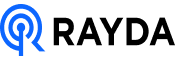Managing fixed assets, such as buildings, equipment, and vehicles, is critical for any business. As your company scales, manual spreadsheets become cumbersome and error-prone, leading to asset loss, misallocation, operational inefficiency, and even compliance issues. That’s where fixed asset management software comes into play—it gives you a centralized, automated way to track these assets throughout their lifecycles.
Table of contents
- Key benefits of the best fixed asset management solution
- Steps to choosing the best fixed asset management software for your business
- Popular Fixed Asset Management Software Choices to consider.
The best fixed asset management Software offers benefits such as:
- Improved asset visibility: Know what you own, where it is, and who’s using it.
- Optimized asset utilization: Ensure assets are efficiently deployed.
- Reduced maintenance costs: Schedule proactive maintenance and avoid costly repairs.
- Enhanced compliance: Streamline financial reporting and adhere to regulations.
- Minimized asset loss: Prevent theft, misplacement, and shrinkage.
Choosing the best fixed asset management software involves careful assessment of your business’s unique needs but with so many options in the market, selecting a solution that meets your company’s specific needs may seem overwhelming.
This in-depth guide will walk you through the key factors to consider when choosing the best fixed asset management software for your business.
Step 1: Understand Your Needs

Before you begin browsing potential solutions, take the time to thoroughly assess your current fixed asset management processes and challenges. Consider:
Asset volume and types: How many assets do you manage? What categories do they fall into (IT equipment, machinery, vehicles, furniture, etc.)?
Geographic distribution: Are your assets in one location or spread across multiple offices, factories, or regions?
Workflows and stakeholders: Who interacts with assets (procurement, IT, maintenance, finance)? What are their specific pain points?
Compliance requirements: Are there industry-specific regulations your solution needs to support?
Reporting needs: What data and insights do you need to make financial and operational decisions?
Step 2: Prioritize Essential Features

Not all software is created equal, so identifying the must-have features for your business will help narrow down your options:
Asset Tracking: Robust tracking functionality should include unique asset identification (barcodes, QR codes, RFID), location tracking, asset lifecycle management, and check-in/check-out capabilities.
Maintenance Management: Look for features like scheduled maintenance, work orders, preventive maintenance tracking, and integration with maintenance vendors.
Depreciation Calculation: Ensure the software supports various depreciation methods (straight-line, declining balance, etc.) and can handle tax and accounting regulations.
Lifecycle Management: The software should handle the entire asset journey, from purchase to disposal for a smoother asset management flow.
Document manager: You should be able to keep track of asset images, receipts, warranty documents, insurance policies and all documents relevant to your assets from your asset manager so that you can always refer to them when you need to.
Reporting and Analytics: Generate customized reports on asset utilization, valuation, depreciation expenses, maintenance history, and compliance reports.
Integrations: Seamless integration with existing systems (ERP, accounting software, procurement) reduces manual data entry and improves process efficiency.
Step 3: Consider Additional Valuable Features
While essential features set a solid foundation, these features can elevate your asset management:
Customization: Flexible software lets you tailor workflows, reports, and fields to your business’s unique processes.
Scalability: The software should grow with your business. Consider its ability to handle increased asset volume and accommodate future expansion.
Audit Trails: Tracks all changes made to asset records, aiding in regulatory compliance and internal accountability.
Cost Tracking: Allows you to associate costs (purchase price, repairs, upgrades) with an asset for complete financial evaluation.
Ease of use: The best software is worthless if your employees don’t use it. Consider the UI and how easy it is to get to a solution. This can save you a lot of training costs.
Step 4: Choose Between Deployment Options
Determine which deployment method best aligns with your budget, IT resources, and security needs:
Cloud-based: Accessible through a web browser. Generally faster to implement, requires less IT involvement, and offers subscription-based pricing.
On-premise: Installed on your company’s servers. May offer a greater degree of customization, but typically involves higher upfront costs and greater IT infrastructure needs.
Step 5: Evaluate the Vendor
The software provider is as important as the software itself. Investigate these factors:
Customer Support: Is support responsive, knowledgeable, and available in your preferred method (phone, email, ticketing system)?
Reputation: Read reviews, check industry recognition, and ask for references to gauge the vendor’s reliability and track record.
Implementation: Understand the implementation process, estimated timelines, and any training resources provided.
Security: Verify strong data encryption and security protocols, as sensitive asset data will reside in the system.
Popular Fixed Asset Management Software Choices
Here are some well-regarded fixed asset management software solutions on the market you could explore:
Rayda: Offers end-to-end cloud based fixed asset management and tracking functionalities. Rayda is perfect for growing businesses looking to acquire, manage and track their assets from one place. It is an affordable option especially if you have more than 500 assets and a small team available to manage your fixed assets.
Snipe-IT: Offers an open source IT asset management solution perfect for businesses looking to manage only IT assets at an affordable price. It is also great for managing assets below 500
Asset Panda: Offers an enterprise fixed asset management solution with strong customization abilities for enterprises that want to manage over 1000 assets and have a robust asset management department. There’s a long learning curve due to the customized nature of this software.
Also read: How fixed asset management works