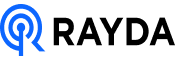In today’s dynamic work landscape, the process of equipping remote teams with the right work tools is far from mundane—it’s a dance of technology, security, cost-efficiency, and adaptability. This article aims to delve deep into the complexities of this art, covering essential aspects such as selecting the perfect work tools, fortifying work tool security, judicious cost comparisons, graceful handling of tools when team members exit, the strategic finesse of work tool repairs, and lots more.
1. Selecting the Right Work Tools
Selecting the appropriate work tools is the first step in setting up an efficient remote team. Here are some key considerations:
● Compatibility: Ensure that the tools chosen are compatible with the team’s needs and devices. For instance, using Slack for team communication or Trello for project management can be excellent choices for seamless remote collaboration.
● User-Friendly Interface: Opt for tools with an intuitive interface for ease of use. Microsoft Teams, with its familiar interface, is a prime example, promoting user adoption and efficiency.
● Scalability: Choose tools that can grow with your team. Zoom, as a video conferencing tool, can easily accommodate a growing team’s needs while maintaining quality.

2. Work Tool Security
Security is paramount when dealing with remote teams and their work tools. Here’s how to maintain it:
● Data Encryption: Use tools that offer robust data encryption to protect sensitive information. Zoom, for example, employs end-to-end encryption for secure video conferencing.
● Multi-factor Authentication (MFA): Implement MFA to ensure secure access. Google Workspace incorporates MFA to protect user accounts from unauthorisedd access.
● Regular Updates: Keep work tools updated to patch security vulnerabilities. Tools like Dropbox Business regularly update their software to enhance security features.

3. Work Tool Cost Comparison
Managing costs while equipping remote teams is essential. Compare different options:
● Subscription Costs: Compare the pricing of subscription-based tools. For instance, Microsoft 365 offers a range of subscription plans catering to different organisational needs.
● Licencing vs. Pay-as-You-Go: Analyse the cost-effectiveness of various payment models. Adobe Creative Cloud offers both subscription and pay-as-you-go models for creative software.
● Hidden Costs: Explore any hidden costs, such as setup and maintenance fees. For instance, Salesforce may involve additional implementation and customization costs, so be sure to account for these.

4. Training and onboarding
Equipping your remote team with work tools is only the beginning. Proper training and onboarding are essential to ensuring that your team can use these tools effectively. Here are key points:
● Customised Training: Provide training sessions tailored to the specific tools your team will be using. For example, if your team relies on G Suite for document collaboration, offer in-depth training sessions on Google Docs, Sheets, and Slides.
● Onboarding Process: Develop a comprehensive onboarding process for new team members that includes training on essential work tools. Use platforms like Zendesk to create a streamlined onboarding workflow.
● User Guides and Resources: Create user guides and resources to help team members troubleshoot common issues or learn advanced features. Consider platforms like Confluence for building an easily accessible knowledge base.

5. Handling Work Tools When Employees Leave
When team members depart, managing their work tools is critical:
● Data Retrieval: Outline the process for retrieving important data from departing employees. For example, using Google Drive, data can be easily transferred to another team member upon an employee’s departure.
● Access Revocation: Discuss the importance of revoking access to work tools promptly. In Slack, administrators can disable accounts and restrict access in a few clicks.
● Succession Planning: Share a simple example of how an employee’s responsibilities were seamlessly transferred to a colleague using Asana, a project management tool, ensuring minimal disruption.

6. Work Tool Repairs
Work tools may require maintenance or repairs; here’s how to address this:
● Troubleshooting Guidelines: Provide troubleshooting steps for common issues, such as how to clear cache in web browsers when facing issues with cloud-based tools like Google Workspace.
● Service Agreements: Secure service agreements for repairs, much like the warranty that comes with hardware tools like laptops and mobile devices.
● Downtime Mitigation: Explain strategies to minimize downtime during tool repairs. For instance, Dropbox provides options for offline access to critical files, reducing disruptions when the internet is unavailable.

7. Collaboration and Communication Tools
Effective collaboration and communication are the lifeblood of remote teams. Ensuring that your team has the right tools for these purposes is paramount. Here’s what you need to consider:
● Project Management Tools: Select project management tools like Asana or Trello to streamline task assignments, progress tracking, and team collaboration. Provide examples of how these tools improve project management and accountability.
● Instant Messaging and Video Conferencing: Invest in reliable tools such as Slack for instant messaging and Zoom for video conferencing. Share experiences of how seamless communication enhances teamwork and decision-making.
● Document Sharing and Collaboration: Equip your team with cloud-based document sharing tools like Google Drive or Microsoft OneDrive, which enable real-time collaboration on documents. Illustrate how these tools foster collaboration by allowing team members to work simultaneously on a project.

Equipping remote teams with work tools is a multi-faceted journey, encompassing tool selection, security, cost management, handling transitions, maintenance, training, and effective collaboration. By taking into account these seven essential aspects, organisations can empower their remote teams to thrive in today’s rapidly changing work landscape. The right tools, paired with the right approach, are the recipe for success in remote work scenarios.
Simplify with Rayda Remote
Rayda Remote understands the unique needs of remote teams and offers a range of services to streamline your remote team’s onboarding, offboarding, and equipment procurement. We are your trusted partner in equipping and supporting remote teams. Explore how Rayda Remote can simplify your remote team’s experience and take your remote workforce to the next level. Your success is our mission.